More students are using AI tools like ChatGPT and GPT-4 to help with their writing. But Winston AI is here to help teachers find out when students are using these tools.
In simple terms, AI writing tools are becoming popular in schools and colleges. Students use them for essays, papers, and even college applications. So, teachers need a way to check this. That’s where Winston AI comes in. It helps teachers see if students used AI for their writing.
Winston AI doesn’t just check for AI writing; it can also spot when someone copies someone else’s work. This means teachers have one tool that does two jobs: checking for AI use and copied work. Now, let’s look closer at what makes Winston AI special.

Winston AI was introduced in February 2023. It’s a tool for teachers that checks if students used AI for writing and if they copied from somewhere. It uses technology (called OCR) to read both typed and handwritten work. Once it reads the work, it can tell if a student had help from AI.
The team at Winston says their tool can tell the difference between writing done by people and writing done by AI. It knows writings from popular AI tools. Their main goal, as the co-founder said, is to make sure writing is original and true.
Why Winston AI Detection Tools Are Good for Schools
Some learners might regard AI-recognition systems as being like “a powerful authority figure keeping an eye on them,” however, they are beneficial. These tools let teachers see where students might need extra help. This way, teachers can give students the right support early on. If we don’t watch out for how much AI is used in homework, we could face big problems in schools everywhere soon.

Team Setup with Winston AI
If you’re the main person using Winston AI, you can set up a team. You can add as many people as you want. Just go to your account, click on the menu, and pick “Team Settings”. There, you can type in your team’s name and add people with their email addresses.
Languages Winston AI Understands
Currently, Winston AI knows English and French. They’re going to add German and Spanish soon, and maybe more languages later on.
Printing Your Results
After checking a document, you can get a report in a PDF form. Just find the “Report” tab at the bottom left and click on it. If you have a special account, you can do this.
Find Out if Someone Copied
Winston AI doesn’t just find AI-written stuff. It also checks if something was copied from somewhere else. This is for people with Enterprise or Platinum accounts.
Winston AI says it’s great at finding out if a piece of writing was done by a computer. They even claim it’s right 99% of the time. I decided to check it out myself.
After trying it, I was impressed. Every time I gave it writing from a computer program, Winston AI spotted it. It’s easy to use, and the answers come really fast. But remember, no tool is always 100% right. A few times, Winston AI wasn’t too sure.
The length or type of text might make it a bit tricky for Winston AI sometimes.
It’s always good to also trust your own thinking when checking stuff.
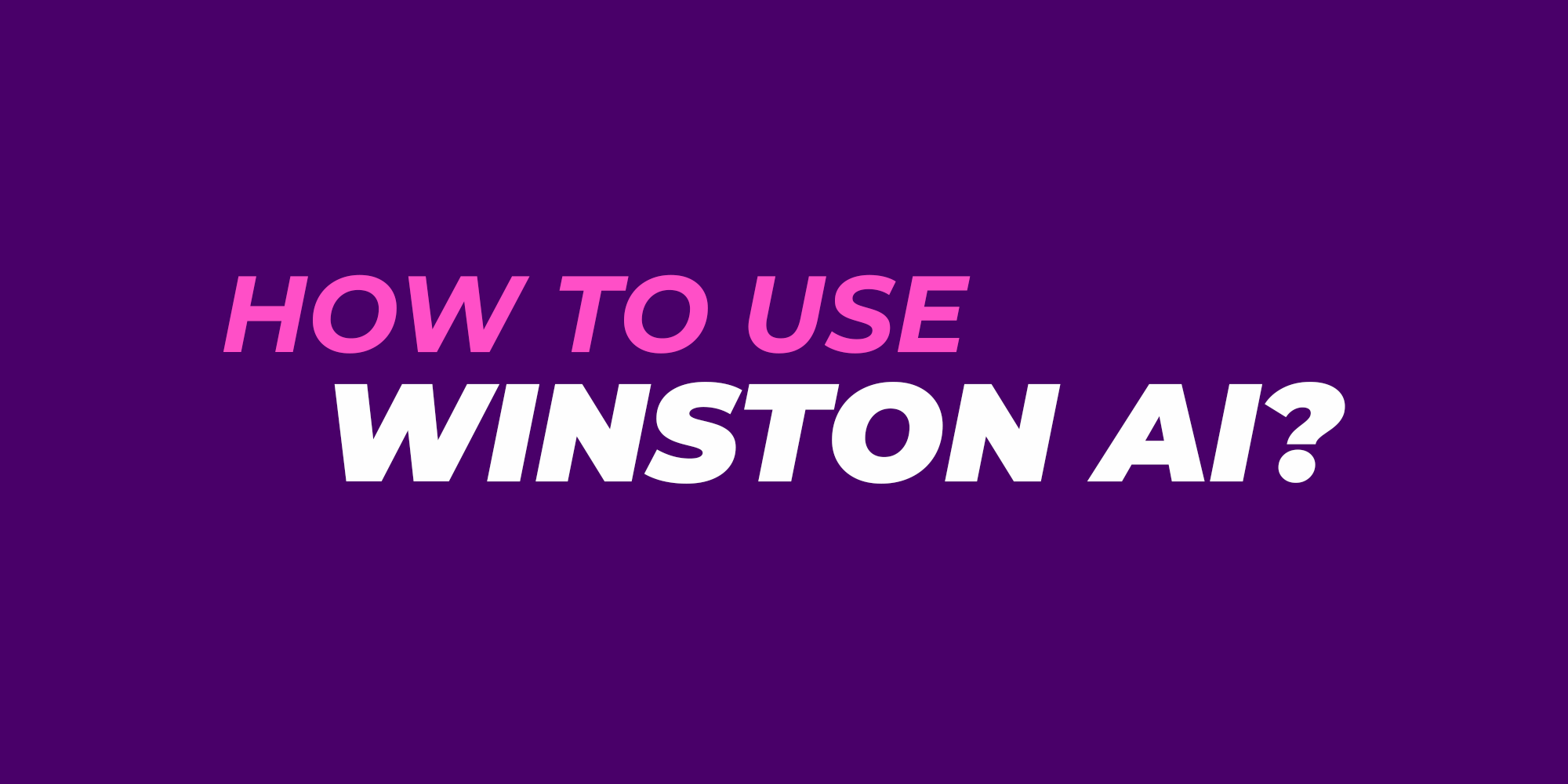
Want to see if a text was written by a computer? Go to “Quick Scan” on Winston AI, put in the words or upload a file. Hit “Scan”, and in no time, it’ll give you a score. The score will tell you the chance that the writing came from a computer.
To verify whether Winston AI is truly capable of recognizing AI-manufactured content, I administered an experiment using ChatGPTto compose a 500-word passage addressing the advantages and downsides of using AI text detector tools.
Try Winston Without Paying Want to try Winston AI? They give you a 7-day free trial. You can scan up to 2,000 words, but you can’t use the tool that checks for copied work.
Pay a Bit More for More Features Thinking of paying? Here’s the deal:
How Much Do These Plans Cost? Here’s a breakdown:
Thinking of using Winston for a long time? If you pay for a whole year at once, you can save up to 25%. It’s like getting a discount for buying in bulk!
Teachers and College Professors: Students sometimes copy stuff or use computer help for homework. Winston AI lets teachers see if work is copied or AI-made. This ensures students do their own work.
Online Writers: This includes bloggers and website creators. With Winston AI, they can make sure their writings are unique and not copied or made by computers.
Good and Bad Sides of Winston AI
Good Points:
Bad Points:
paraphraser that can’t be detected by ai, paraphrase that ai can’t detect, undetectable paraphraser, paraphrasing detector netus.ai, ai rephraser undetectable netus.ai, anti chat gpt paraphraser, ai bypasser netus.ai, neutus, paraphrasing tool ai remover, ai undetectable paraphrasing tool free, netus al, paraphraser not ai, rephraser no ai detection, netus paraphrasing tool, netuz ai bypasser, paraphrase to avoid ai detector, paraphrase tool undetectable, anti ai paraphrasing tool free, free ai bypass paraphraser, free anti ai detector paraphraser, is gpt zero accurate netus.ai, ne.tu.sai, paraphraser for ai detection, paraphraser no ai detection free, undetectable paraphrasing tool free, .ne.tusai, .netus ai bypasser, ai checker winston, ai detector and paraphraser, ne tus ai, ne.tusai, neteus, netu.sai, netusal, paraphraser that can’t be detected, tus ne, winstin ai, winston ai free trial, winston ai, paraphrase that ai can’t detect, ai paraphrasing tool undetectable, paraphrase not detected by ai, gtp zero netus.ai, ai paraphrasing tool that turnitin cannot detect, paraphrase ai undetectable free ,best undetectable ai paraphrasing tool free , ai undetectable paraphraser , anti ai rephraser , non ai tool , is winston ai legit , ai detector proof paraphraser , avoid ai paraphrase , avoid ai paraphrase , how reliable is winston ai , ai proof paraphrasing tool , how does winston ai work , ai bypasser free online , anti detector de ai , bypasser ai , non detect ai , ai content detector and paraphrasing tool , ai parafraseren , ai that rephrases chatgpt , ai that can’t be detected , ai app that cannot be detected , ai that can’t be detected , ai unplagiarize , ai paraphraser detector , ai that can’t be detected , ai that can’t be detected , anti ai paraphraser free , ai that can’t be detected , ai that can not be detected , ai that can’t be detected , winston ai , ai paraphase , ai that can’t be detected , ai that can’t be detected , ai detector hungarian , ai that can’t be detected , ai that can’t be detected , ai detection free paraphrasing tool , is quillbot ai detector reliable reddit , ai that can’t be detected , ai that can’t be detected , ai tools that cannot be detected , chatgpt paraphrase ai , ai that can’t be detected , chatgpt ai paraphrasing tool , ai that can’t be detected , ai detector undetectable , ai that can’t be detected , ai que no es detectable , ai that isn’t detected , ai that can’t be detected , ai that isn’t detected , ai rewriter that can’t be detected , ai that can’t be detected , free paraphrasing tool without ai , free ai generated text detector netus.ai
ai that can’t be detected
is gptzero reliable
is undetectable ai legit
ai to human text paraphraser
chatgbt checker netus.ai
gpt-3 checker netus.ai
ai essay writer detector netus.ai
ai to human text netus.ai
ai to paraphrase chat gpt
bypass ai detection netus.ai
make text undetectable by ai netus.ai
ai content detector paraphrasing tool
anti ai detector rewriter free
best ai humanizer reddit
can turnitin detect quillbot netus.ai
chat gpt ai paraphraser
chatgpt detector paraphrase
copyleaks ai content detector netus.ai
humanize ai writing netus.ai
best humanizer ai reddit
content at scale ai review
“winston ai”
ai detector word changer
ai that isn’t detected
can turnitin detect handwritten work
free undetectable ai reddit
is gptzero accurate?
ai detector 0 gpt
ai rephraser free
anti al detector
best free ai humanizer reddit
bypass ai detector reddit
can turnitin detect quillbot reddit
how to make chat gpt undetectable reddit
humanize chatgpt text netus.ai
is undetectable ai legit reddit
.n.etusai
ai rewriter that can’t be detected
ai rewriter to avoid ai detection
ai that remove ai detection
ai tool to avoid ai detection
aidetecter
best ai content detector reddit
best paraphrasing tool to avoid plagiarism and ai detection
best paraphrasing tool to avoid plagiarism reddit
best rewriter tool to avoid ai detection
does turnitin detect quillbot reddit
how to make text undetectable by ai reddit
humanize ai text netus.ai
killbot ai detector
killbot paraphrase
ai bypass paraphraser free
ai that can’t be detected
how reliable is winston ai
anti ai detector rewriter free
ai detector word document
“winston ai”
ai that isn’t detected
ai rewriter that can’t be detected
ai that can’t be detected
“winston ai”
ai that isn’t detected
bypass ai detector reddit
ai rewriter that can’t be detected
how accurate is quillbot ai detector
ai that can’t be detected
“winston ai”
ai that isn’t detected
ai rewriter reddit
ai detector free reddit
ai rewriter that can’t be detected
best ai rewriter reddit
best paraphrase tool reddit

Yes! Try it and see if you like it. But, try the free version first. Winston AI wants to be the best at finding AI writings in school.
What I Think The world is changing. Schools might change too. Maybe students will write on paper again if they cheat too much with computers. But right now, not all students know about or use computer writing to cheat. Winston AI helps teachers find cheaters and makes grading easier. It’s a good tool to try out. Have you used it?
ai that can’t be detected
is gptzero reliable
is undetectable ai legit
ai detector avoider
ai paraphrasing detector
ai chat undetectable
is winston ai better than turnitin
is gpt zero reliable
ai undetected
ai no detector
bypassgpt.ai login
contentdetector ai review
anti ai detector rewriter free
bypassgpt ai free online
ai detector bypasser
ai detector upload file
chat gpt detector remover
ai that is not detected
ai detector 2000 words
ai detector reword
anti ai tool
is quillbot ai detector accurate reddit
is winston ai accurate reddit
best free paraphrasing tool reddit
is gptzero accurate
legit ai detector
ai humanizer reddit
best ai humanizer reddit
content at scale ai review
how accurate is gptzero
“winston ai”
ai checker 2000 words
ai detector free upload file
ai humanizer free reddit
ai that isn’t detected
ai which cannot be detected
best humanizer ai reddit
can turnitin detect handwritten work
copyleaks ai detector reddit
free undetectable ai reddit
just done ai detector
winston ai detector reddit
ai detector 1000 words
ai detector file upload free
ai detector finnish
ai paraphrasing tool reddit
ai rephraser reddit
anti ai app
anti ai detector reddit
best free ai detector reddit
bypassgpt.ia
can turnitin detect chat gpt if you paraphrase reddit
humanize ai reddit
is nexus ai legit
is quillbot ai detector accurate
is undetectable ai safe
is winston ai similar to turnitin
kill bot ai detector
winston ai vs originality ai
0 ai detector
a.i detection remover
ai detection bypasser
ai detection passer
ai detector 0 gpt
ai detector document upload
ai detector trusted
ai non detection free
ai paraphrase greek
ai rewriter no detection
ai rewriter to avoid detection
ai that cannot be detected by ai detector
ai to rephrase chatgpt
ai undetection
ai with no detection
ai zero detector
ai-generated & paraphrased
anti ai ai
anti detector de ia
antichat ai
avis winston ai
best ai humaniser reddit
best ai paraphraser reddit
best ai paraphrasing tool reddit
best free ai humanizer reddit
best paraphrasing tool to avoid ai detection reddit
bypassgpt.ai apk
free ai undetectable tool
free online undetectable ai
ghost ai humanizer
gptzero reliable
how reliable is gptzero
https //bypassgpt.ai free
https://app.stealthwriter.ai/dashboard/humanizer
ia undetect
is copyleaks ai detector accurate reddit
is gpt zero trustworthy
is gptzero legit
is paraphraser ai
is undetectable ai legit reddit
most accurate ai detector reddit
1000 word ai detector
accurate ai detector reddit
ai bot paraphrase
ai checker bypasser
ai detecter tool
ai detection remover reddit
ai detector files
ai detector for files
ai detector for teachers
ai detector for teachers free
ai detector free unlimited
ai detector greek
ai detector legit
ai detector phara paraphrasing tool
ai detector romanian
ai file detector
ai humaniser reddit
ai image dector
ai rewriter that can’t be detected
ai rewriter to avoid ai detection
ai that is undetectable by turnitin
ai that remove ai detection
ai tool to avoid ai detection
ai trace remover
aidetectable
anti ai word changer
anti ia text
best ai content detector reddit
best ai detector reddit 2024
best ai rephraser reddit
best paraphrasing tool online free reddit
best paraphrasing tool to avoid plagiarism and ai detection
best paraphrasing tool to avoid plagiarism reddit
best paraphrasing tools reddit
best rewriter tool to avoid ai detection
bypassgpt ai apk
bypassgpt apk download
bypassgpt reddit
bypassgpt.ai review
can ai detect paraphrasing tool
chat gbt detector
contentdetector.ai review
detectible ai
free ai humanizer reddit
gptzero accuracy reddit
gptzero affiliate program
gptzero reliability
greek ai detector
how accurate is undetectable ai
how reliable is gpt zero
how reliable is quillbot ai detector
how to make ai essay undetectable reddit
how to make text undetectable by ai reddit
https //undetectable.ai free
humanize ai mod apk
indétectable ai
is ai paraphrasing detectable
is copyleaks accurate reddit
is gptzero accurate reddit
is undetectable ai trustworthy
korean paraphraser
make chat gpt undetectable reddit
most reliable ai detector reddit
netus ai, winstonai review, winston ai, netus.ai, netus ai paraphraser, anti ai detector paraphraser, undetectable ai, paraphrasing tool, winston ai detector,
paraphrase without ai detection, netus ai detector, paraphrasing tool without ai detection, paraphrasing tool to avoid ai, detection, winston ai review, undetectable ai paraphrasing tool free, paraphrasing tool not detected by ai, ai detector paraphraser
paraphrasing tool no ai detection, paraphrasing tool that cannot be detected by ai, ai undetectable paraphrasing tool
anti ai paraphrasing tool, ai paraphraser undetectable free, netus ai bypasser
no ai detection paraphraser, paraphrase to avoid ai detection, undetectable ai, paraphraser, .n.etus ai, ne.tus ai, paraphrase no ai detection, paraphrase tool to avoid ai detection, paraphrasing tool, undetectable by ai, non ai detectable, paraphraser, paraphrasing tool anti ai, detector, winston ai revie, ai paraphraser, undetectable, site:netus.ai,ai paraphrasing tool to avoid ai detection, paraphrase not, detected by ai, netus ai paraphrasing tool, anti ai detection paraphraser,paraphraser to avoid ai detection, ai paraphrasing tool, undetectable,netuc ai bypasser,paraphraser no ai detection, paraphrase tool no ai, detector, netus ai login, paraphrasing without ai detection, paraphrase, ai undetectable, n.etus ai, best paraphrasing tool without ai detection, non ai detector, paraphrase, paraphrase undetectable ai
paraphraser without ai detection, n.etus. ai, detector, netu ai, paraphrasing tools to avoid ai detection, paraphrasing undetectable ai
net us ai
ai bypass paraphraser free
ai rephraser undetectable
natus ai
nexus ai detector
nexus ai tool
ne.tus ai detector
paraphrase tool without ai detection
paraphraser undetectable ai
paraphrasing tool ai undetectable
anti ai paraphraser
is winston ai accurate
ne.tus
netus ai free
paraphrase to not detect ai
paraphrase without ai detection free
paraphraser not detected by ai
paraphrasing tool that ai cannot detect
paraphrasing tool undetectable ai
rephrase tool to avoid ai detection
unpredictable ai paraphrasing tool
ne.tus ai paraphrasing tool
.n.etus ai detector
ai detector paraphrasing tool
n.etus
netus ai review
paraphrase that ai can’t detect
paraphrase to remove ai detection
paraphrase tool avoid ai detection
paraphraser that can’t be detected by ai
paraphraser to not detect ai
paraphrasing tool to remove ai detection
winston ai self
is winston ai reliable
netsu ai
non ai detection paraphraser
paraphrase not ai
paraphrasing tool to not detect ai
undetectable ai rephraser
winston ai detector review
.n.etus
ai bypass paraphraser
free undetectable ai paraphrasing tool
is netus ai free
ne.tus ai bypasser
no ai paraphraser
no ai paraphrasing tool
parafrase anti ai detector
paraphraser for ai detector
paraphrasing tool bypass ai detector
undetectable ai paraphrasing tool free online
winston a.i
winston ai detection tool
.n.etus a
.n.etus ai bypassing tool
.ne.tus ai
.netus aibypasser
ai detector winston
is netus ai good
is netus ai legit
n..etus..ai
netis ai
netu ai bypasser
netus ai tool
no ai detection paraphraser free
paraphrase anti ai
paraphrase anti ai detector
paraphrase without ai
paraphrasing to avoid ai detection
paraphrasing tool avoid ai detection
paraphrasing tool that does not detect ai
rephrase not ai
undetectable ai paraphraser free
winstion ai
winston ai checker
winston ai detection
winston ai pricing
winston ai reviews , netus.ai how to avoid ai detection , ai that can’t be detected , ai that can’t be detected , paraphrase that ai can’t detect , ai that can’t be detected , chatgpt detector paraphrase
Related posts
ne.tu.s ai detector., netuh ai bypasser, paraphrase that ai can’t detect, https://netus.ai, non ai detectable paraphraser, n.etus. ai detector, non ai detector paraphrase, paraphrase that ai can’t detect, paraphrase ai undetectable, ai paraphasing tool, non detectable ai paraphraser, ai undetector free , humaniser ai , paraphase ai , ai tus , non-ai paraphrasing tool , ai paraphrasing tool dete , ctor , go winston ai , ai detector rephraser , not detectable ai . ai human paraphraser , ai paraphrasing tool detector , does winston ai save data , ani ai detector , ai anti detector , ai paraphrase detector , ai not detectable free , ai dector , ai by passer , chat gpt ai paraphraser , ai detector word changer , no ai detected , anti detector ai , no ia detector , ia text detector , is there any ai that cannot be detected , anti gpt detector , ai that can’t be detected , ai that can’t be detected , ai no detection , ai not detector , ia winston , ai that can’t be detected , anti ai free , ai that cant be detected , ai that can’t be detected , anti detectable ai , ai bypasser netus ai , how to get past ai detector reddit , ai that can’t be detected , ai that can’t be detected , avoid ai detection tool free , how accurate is ai detector
Through digital leadership we empower people to leverage the opportunities in global economy
paraphraser that can’t be detected by ane.tu.sai detector
net.us ai
netusai bypasser
paraphrase tool ai to human
paraphraser detector netus.ai
paraphraser that can’t be detected
rephrase no ai
undetachable ai
undetectable rephrase
winston ai:
www.undecetatble.aim , netus.ai ai detector tools , anti al detector , best ai bypasser , anti ai detecter , does paraphrasing remove ai detection , free al detector , ai that can’t be detected , human paraphraser ai , ai that can’t be detected
paraphraser that can’t be detected by ai
paraphrase that ai can’t detect
netus ai anti-ai detector
ai to human paraphrase
best paraphrasing tool to avoid ai detection free
paraphrase ai to human
how does gpt zero work netus.ai
paraphraser that can’t be detected
paraphraser that can’t be detected by ai
paraphrase that ai can’t detect
paraphraser that can’t be detected
undetected ai
paraphrase that ai can’t detect
paraphrasing tool no ai detection free
free ai generated text detector netus.ai
paraphrase detector netus.ai
non ai detected paraphraser
not ai paraphraser
reword without ai
paraphraser that can’t be detected by ai
rephrase ai to human
undetectable ai mod apk
how to paraphrase without ai detection
ai bypasser free
chatgpt checker netus.ai
untraceable ai
rephrase no ai detector
winston ai netus.ai
paraphraser anti ai detector
chatgbt checker netus.ai
rewrite to avoid ai detection netus.ai
ai rephasing to pass ai checker
paraphrase detector
gpt-3 checker netus.ai
anti ai detector rewriter
paraphrasing tool without ai detection free
ne.tu.s ai detector
ai essay writer detector netus.ai
undetectable ai free online
ai that cannot be detected
ai to human text netus.ai
bypass ai detection netus.ai
make text undetectable by ai netus.ai
undetectable ai writer netus.ai
paraphrasing tool with no ai
winston ai.
ai content detector paraphrasing tool
antidetect ai
ai detector passer
ai to human paraphraser
website to make chat gpt undetectable netus.ai
ai detection remover genius.com
netus ai + gpt
netus ai checker
netusai bypasser / paraphraser
neutus ai
rephrase to avoid ai detection
rephrase without ai
winston-ai
anti ai generator
free paraphrase tool to avoid ai detection
netus ai turnitin
non ai rephraser
paraphrase undetectable ai free
paraphraser that can’t be detected
unpredictable ai free
ai undetectable rewriter
can turnitin detect quillbot netus.ai
is content at scale reliable
paraphrasing tool for ai detector
rephraser to avoid ai detection
undetectable ai rewriter
undetectable.ai mod apk
unplagiarize ai
unplagiarized ai
winston.ai
ai generated paraphrase
ai non detector
ai not detectable
ai to human paraphrasing tool
copyleaks ai content detector netus.ai
does netus ai work
how to paraphrase to avoid ai detection
human ai paraphrasing tool
human paraphrase ai
humanize ai writing netus.ai
nectus ai
paraphrase from ai to human
paraphrasing ai to human
rephrase from ai to human
reword ai to human
reword text to avoid ai detection
winston ai api
ai antidetector
ai paraphrase to human
ai paraphraser to human
ai rewriter undetectable
ai to human text paraphraser
free paraphrasing tool to avoid ai detection
is winston ai detector accurate
netsus ai
non plagiarism ai
paraphrase ai generated text
paraphrase ai text to human text
paraphrasing tool detector
rewriter tool to avoid ai detection
undected ai
undetectable ai bypass
undetectable ai checker
undetectable ai for free online
untracable ai
winston checker
winstonai api
ai for paraphrasing chatgpt
ai non detection
ai winston
content at scale ai detector review
free ai bypasser
human rephrase ai
is copyleaks legit netus.ai
netus ai vs turnitin
non ai rewriter
paraphrase ai detector
paraphrase from ai to human text
undetectable ai app
undetectable ai free alternative android
unrecognized ai
untrackable ai
winston detector
ai avoider
ai detector free paraphrasing tool
ai detector word document
ai humanizer paraphraser
ai passer
ai remover paraphrase
ai rephrase to human
ai to human paraphraser online free
ai to human rephraser
ai to paraphrase chat gpt
anti ai humanizer
anti ai text
best anti ai paraphrasing tool
best free paraphrasing tool to avoid ai detection
chat ai paraphrase
no detectable ai
non ai detection paraphraser free non ai paraphraser
non traceable ai
not ai detectable
paraphrase and ai detector
paraphrase human ai
paraphrase to avoid ai detection free
paraphrase tool detector
paraphraser ai
paraphraser anti ai
paraphrasing from ai to human
paraphrasing tool that cannot be detected by ai detector
reword so it’s not ai
reword to avoid ai detection
undetectable ai free apk
undetectable ai online
wiston ai
ai checker and paraphraser
ai generated text paraphraser
ai human rephraser
ai rephraser free
ai to human paraphrase free
anti detect ai
anti detection ai generator
bypass ai free online
can turnitin detect netus ai
human ai rephraser
humanize chatgpt text netus.ai
is winston ai good
make ai undetectable
make it non ai
ne ai
netus ai reddit
no detect ai
non ai detector free
non ai paraphrasing tool
non detected ai
paraphrase so ai can’t detect
paraphrasing no ai
paraphrasing tool ai content detector
paraphrasing tool not ai
rephrase human ai
rewriter no ai
stealth ai login
undective ai
undetect ai
undetectable ai free
undetectable ai free unlimited
undetectable ai plagiarism checker
unpredictable.ai website
untraceble ai
windston ai
winson ai
winstom ai
winston ai detector free
winston ai login
“winston ai”
ai and paraphrase detector
ai bypass free
ai chat paraphraser
ai checker passer
ai content detector undetectable
ai content paraphraser
ai detection remover
ai detector and rephraser
ai detector file upload
ai detector paraphraser free
ai detector passer free
ai humanizer ninja
ai non detectable
ai not detected
ai paraphrasing checker
ai rephase
ai that does not get detected
ai that paraphrases chatgpt
ai to non ai
ai to not ai
ai tool to paraphrase chatgpt
ai undetecter
ai untraceable
anti a.i detector
anti ai converter
anti ai rephrase
anti ai rewriter
anti ai text changer
anti ai text generator
anti ai website
app that makes ai undetectable
bypassgpt.ai/es
chat ai paraphrasing tool
checkfor.ai
does paraphrasing avoid ai detection
free ai bypass tool
how accurate is winston ai
how accurate is winston ai detector
how to bypass winston ai
how to paraphrase ai generated text
human ai paraphrase
human ai paraphraser
humanize ai text netus.ai
is winston ai free
most reliable ai detector
ne to ia
ne tu sai
netuss
nexus ai paraphrasing tool
no ai detections
non ai generator
not detected ai
parafraseo ai
paraphrase non ai
paraphrase remove ai
paraphrase tool not ai
paraphrase tool to avoid ai detection free
paraphraser non ai
paraphraser that gets rid of ai
paraphrasetool ai
paraphrasing ai detector
paraphrasing ai generated text
paraphrasing tool ai checker
paraphrasing tool ai to human
paraphrasing tool for ai generated text
paraphrasing tool for turnitin
rephrase ai detector
rephrase anti ai
rephrase to remove ai
rewording tool to avoid ai detection
so no ai
un ai detector
undectable ai
under detectable ai
undetachable ai free
undetec ai
undetectable ai apk mod
undetectable ai free download
undetectable ai group buy
unpredictable ai checker
unpredictable ai tool
unwrite ai
whats the most accurate ai detector
which ai cannot be detected
wingston ai
winsotn ai
winston ai ai detector
winston ai logo
winston chat gpt detector
winston gpt
winston ia
winston tool
wonston ai
word rephrase no ai
worth a try
zero ai generator
zero ai paraphrasing tool
zero gpt paraphrasing tool
zerogpt paraphrase
reword so it’s not ai
paraphrase so ai can’t detect
“winston ai”
reword so it’s not ai
paraphrase so ai can’t detect
“winston ai”
ai detector reviews
paraphrase that ai can’t detect
paraphraser that can’t be detected by ai
paraphraser that can’t be detected
reword so it’s not ai
paraphrase so ai can’t detect
“winston ai”
ninja ai detector
whinston ai
reword so it’s not ai
paraphrase so ai can’t detect
“winston ai”
is netus ai legit reddit paraphrase that ai can’t detect paraphraser that can’t be detected paraphraser that can’t be detected by ai reword so it’s not ai winston ai accuracy
bypassgpt ai review
@ 2024 Netus AI.