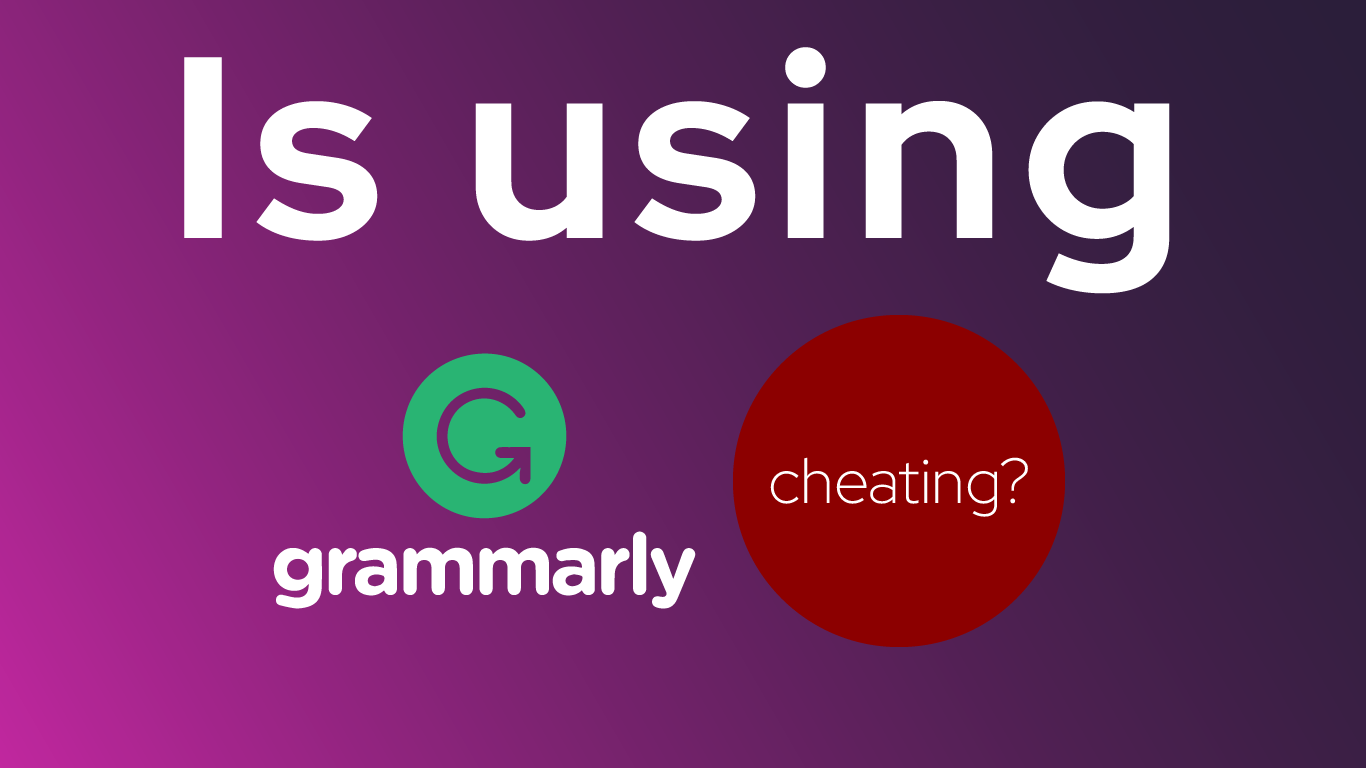Table of Contents
Why Do People Use a Word Compare Tool?
Word Compare Tool to Check for Plagiarism. People from various fields, including students and professional writers, are increasingly using Word Compare tools to tackle the rising issue of plagiarism. The widespread availability of digital information enables individuals to learn and explore diverse subjects, from language acquisition to creative writing techniques.
To support this learning process, users need a reliable tool that aids in avoidng plagiarism and identifying similarities between texts. A Word Compare tool serves this purpose by efficiently detecting textual overlaps in different documents. These tools not only assist in preventing plagiarism but also contribute to thorough editing and proofreading tasks, ensuring high-quality writing.
Word Compare tools stand out because of their ease of use and accuracy. With user-friendly features and advanced algorithms, they offer a much-needed solution to address the challenges faced by students and professionals in producing original work. By using a Word Compare tool, individuals can maintain the integrity of their writing while upholding ethical standards across various disciplines.
Identifying Intentional and Unintentional Plagiarism
Plagiarism arises when someone uses another person’s original work without proper authorization and claims it as their own. There are two main types of plagiarism: intentional and unintentional.
Intentional plagiarism occurs when an individual deliberately steals content and portrays it as their own. This could stem from a lack of creativity or unwillingness to dedicate time and effort in crafting original content.
On the other hand, unintentional plagiarism, often referred to as accidental plagiarism, arises when someone creates content similar to another person’s work without realizing the infringement or lacking knowledge about proper citation. This is usually seen among beginners who are not well-versed in citation methods.
While writing, keep the following key entities in mind for maintaining originality:
- Cite sources when using someone else’s ideas or content.
- Quotation marks must be used when directly quoting from another work.
- Ensure a plagiarism-free text by using plagiarism detection tools.
- Craft an appealing and unique title to reflect your piece’s content.
- Always double-check the accuracy of your work before sharing it with your readers.
- Originality is vital for a successful piece, so invest time and effort in creating unique content.
Ways to Check a Paper for Plagiarism:
Checking for plagiarism is essential to ensure originality and avoid potential copyright issues. Here are some methods to identify plagiarism in papers:
- Thoroughly Review the Paper: Manually proofreading a document can help identify errors, but this method can be time-consuming and may not be entirely foolproof as humans are prone to error. Factors like punctuation, spelling, grammar, and even copied sentences might be overlooked.
- Seek External Feedback: Engaging someone unfamiliar with the written work to proofread may help find mistakes more accurately. This person’s fresh perspective can be valuable in evaluating the originality of the content.
- Audience Comparison: In cases of multimedia content, such as music and videos, audiences can help identify plagiarism by comparing and contrasting similarities and differences between original and revised works.
- Use Copyright Checkers: Companies often have copyrights on their creations to prevent plagiarism and unauthorized access. Copyright checker tools are available online and can quickly detect potential violations.
- Online Plagiarism Detection Tools: Several online tools can compare two documents and provide a similarity score. These solutions can efficiently identify similarities and differences between texts, helping you detect and avoid plagiarism.
By using a mix of manual proofreading, external feedback, audience comparisons, copyright checkers, and online plagiarism detectors, a more accurate report on the originality and potential violations in a paper can be obtained. Implementing these methods reduces the risk of unintentional plagiarism and ensures the integrity of your work.
What is a Word Compare Tool?
A word compare tool is an efficient online solution for detecting similarities between documents, texts, and files. It is designed to identify shared words, phrases, and sentences, helping to detect instances of plagiarism. By leveraging advanced algorithms and artificial intelligence techniques, users can easily compare documents such as PDF files, Word documents, and various other file formats, with a single click. These tools can be accessed through websites on the internet, providing quick results to evaluate the originality of a piece of content.
The Benefit of Adding Another Word Compare Anti-Plagiarism Tool
Resolving Issues with Time and Efficiency
These tools offer speed and efficiency when checking a document for plagiarism. They deliver results within minutes, allowing users to avoid time-consuming manual proofreading processes.
User-Friendly Experience with Multiple Document Formats
Word compare tools support various formats, including text documents, PDFs, and even URLs. Users can copy and paste the link to the documents they want to compare, and the result appears quickly. The tools offer a user-friendly experience and step-by-step guidance for beginners.
Enhancing Text Accuracy and Originality
These tools provide accurate and error-free results, helping to improve the originality of documents. By utilizing these tools, creators and writers can minimize the repetition of information and prevent self-plagiarism while enhancing their work.
Beneficial for Academic Settings
In higher education settings, students must write multiple lengthy papers. It is challenging for faculty members to track and recall the details of each student’s work. Word compare tools can assist academic teams in detecting instances of plagiarism by comparing students’ previously submitted research papers and identifying repetition or copying.
Identifying and Combating Plagiarism in Multiple Languages
Word compare anti-plagiarism tools are designed to support multiple languages, ensuring their utility across diverse academic and professional settings. These features help maintain a high level of originality in content, regardless of the language used.
Enhancing Data Privacy and Security
Many word compare tools prioritize data privacy and security, offering private databases and secure API integration options. These features help users protect their valuable content while benefiting from the tools’ anti-plagiarism capabilities.
Improving Search Engine Optimization (SEO)
By utilizing anti-plagiarism tools, content creators can optimize their text by identifying and addressing instances of duplicate content. This process can lead to better search engine performance and visibility, as original content tends to rank higher in search engine results.
The Positive Impact on the Global Issue of Plagiarism
The growing problem of plagiarism can be mitigated and managed through the effective use of word compare anti-plagiarism tools. As more colleges and universities adopt these tools, their benefits become increasingly evident in addressing plagiarism worldwide.
Frequently Asked Questions
What are the top free tools to compare text for plagiarism detection?
There are several free tools available that can compare text for plagiarism detection. Some of these tools include:
How can I determine similarities between two Word documents?
You can determine similarities between two Word documents using online tools like Copyleaks’ Compare Word Documents or by using Microsoft Word’s built-in comparison feature. To use Microsoft Word’s feature, open one document, click Review in the toolbar, and then click Compare. Choose the second document you would like to compare and Word will highlight the differences and similarities.
Is it possible to check for plagiarism directly within Microsoft Word?
Yes, you can check for plagiarism directly within Microsoft Word. Word’s “Check Document” or “Editor” feature, found under the Review tab, provides various editing suggestions including plagiarism detection.
Can I trust online plagiarism checkers for comparing documents?
Online plagiarism checkers can be helpful for a preliminary comparison of documents, but their reliability might vary. The accuracy of these tools depends on their algorithms and databases. It’s essential to use a reputable plagiarism checker and also manually review the results to ensure proper detection.
What’s the most precise method to detect copied content between two PDFs?
There are dedicated tools, such as Adobe Acrobat’s Compare Files feature, which allow you to compare two PDFs and highlight differences. Alternatively, you can convert the PDFs to Word documents and use Microsoft Word’s comparison feature or online tools like Copyleaks.
How can I compare text online for potential plagiarism without any cost?
There are multiple free online plagiarism checkers available that allow you to compare text for potential plagiarism. Some of these options include:
Keep in mind that free tools often have limitations. Therefore, it is crucial to review the results and consider using a premium service for more advanced detection.