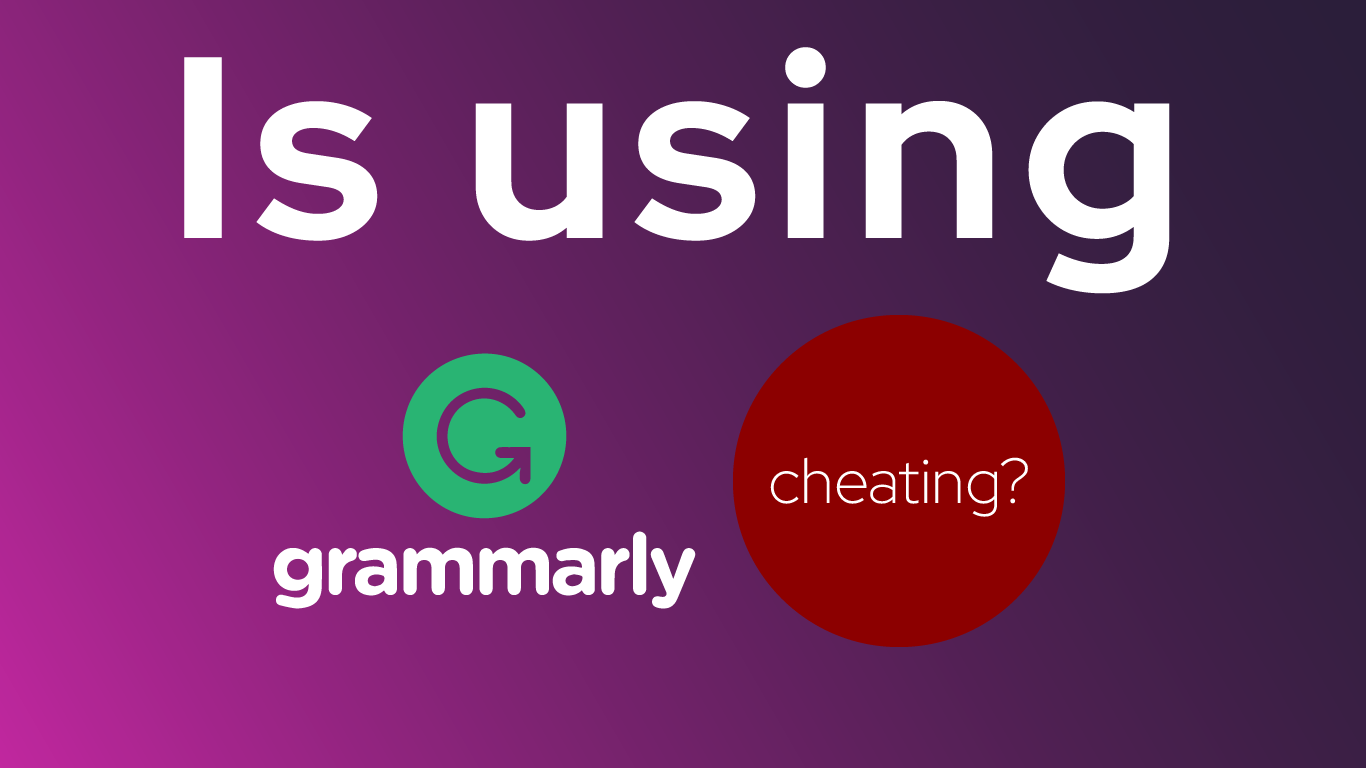Turnitin Feedback Studio has become the most used tool in education for plagiarism detection and efficient grading. The platform is widely used in universities and schools worldwide, known for its ability to uphold academic integrity and facilitate structured, detailed feedback. Turnitin Feedback Studio streamlines the feedback process, allowing instructors to deliver comprehensive feedback while helping students to understand and improve their work. This review offers an in-depth look at Turnitin Feedback Studio’s capabilities, accessibility, and effectiveness, as well as introducing Netus AI, a new complementary tool in the educational technology landscape.
Turnitin Feedback Studio – Accessing and Viewing Feedback
Once a student submits an assignment, instructors review it and provide feedback, which can be accessed after the release date. Marks and feedback are accessed through the original Turnitin submission link, usually within the course’s learning management system.
Steps to Access Feedback:
- Open the Submission Link – Students should navigate to the module or course page, locate the assignment link, and click on the submission name to open it in Turnitin Feedback Studio.
- Using the Feedback Panel – The feedback panel provides access to various types of feedback, such as QuickMarks, text comments, and grading rubrics. The speech bubble icon on the right toolbar opens this panel, allowing students to navigate feedback easily.
- Types of Feedback Available – Instructors can provide multiple feedback formats, such as inline comments, strikethroughs, voice notes, and more. Each feedback type serves a specific purpose, such as providing contextual feedback on particular sentences or offering a summary of the overall assignment.
Feedback Types Explained:
– QuickMarks – These comments are reusable by instructors, streamlining repetitive feedback and maintaining consistency across assignments. QuickMarks are represented by blue boxes, which may contain additional comments linked to rubrics or grading criteria.
– Bubble Comments and Inline Text – These comments are embedded directly within the text to provide specific feedback. Bubble comments are represented by a speech bubble, while inline text may appear italicized for clarity.
– Voice Comments – Instructors can record audio feedback, adding a personal touch to the review process. However, this feature may present accessibility limitations for students with hearing impairments.
– Rubrics and Grading Forms – When used, rubrics and grading forms provide clear, criterion-based feedback. Students can view rubrics by clicking on the speech bubble icon, giving them insights into how their work was graded.
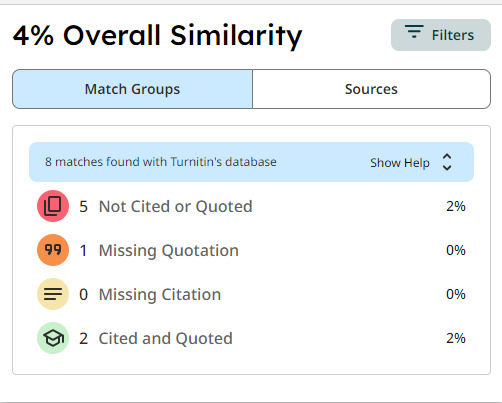
Core Features of Turnitin Feedback Studio
Turnitin Feedback Studio offers a range of features that enhance both the submission and feedback experience. While plagiarism detection is a primary focus, the platform’s tools support broader educational objectives, like promoting original thinking and simplifying the feedback process for instructors.
- Similarity Report – The Similarity Report is central to Turnitin Feedback Studio, checking submitted work against an extensive database, including academic publications, student papers, and internet sources. Highlighted text within the report shows where similarities occur, helping instructors assess potential issues and giving students an opportunity to understand proper citation practices.
- PeerMark Assignments – Through PeerMark, Turnitin allows instructors to set up peer review assignments where students evaluate each other’s work. This feature encourages collaborative learning and critical evaluation, as students gain insights from reviewing their classmates’ submissions.
- QuickMarks Library – Instructors can save commonly used comments in the QuickMarks library, enabling them to apply the same feedback across multiple assignments or students. This library can be customized to include feedback specific to certain types of errors, enhancing grading consistency and efficiency.
- Turnitin Draft Coach – For students using Google Docs, Draft Coach is a valuable tool that helps them run similarity checks and refine their writing before submission. This pre-submission check supports self-revision and better citation habits, contributing to a more polished final product.
Advantages of Using Turnitin Feedback Studio
Turnitin Feedback Studio has many advantages for both instructors and students, as it addresses key needs for academic integrity, efficient grading, and personalized feedback.
- Ensuring Academic Integrity – The similarity detection capabilities help institutions maintain high academic standards. By highlighting potential plagiarism, Turnitin provides a clear framework for students to understand and practice proper citation.
- Streamlined Grading Process – With features like QuickMarks and rubrics, instructors can provide detailed and consistent feedback quickly. This reduces the time required for grading while ensuring students receive comprehensive and constructive feedback.
- Promoting Critical Thinking and Original Writing – Turnitin’s tools not only detect similarity but also encourage students to critically engage with their writing. Features like Draft Coach and the Similarity Report encourage students to self-evaluate and edit, fostering originality and academic honesty.
- Protecting Student Work – Turnitin’s vast database prevents academic misconduct by comparing submissions across institutions. This protection ensures that students’ work remains original and guards against unauthorized use.

Common Myths About Turnitin Feedback Studio
Despite its effectiveness, Turnitin Feedback Studio is often surrounded by myths. Here are some misconceptions clarified:
- Myth – Turnitin assumes students will cheat.
Reality – The tool is designed to reinforce academic integrity, not to accuse students. It provides instructors and students a way to check for proper citation and originality, facilitating important discussions about academic standards.
- Myth – A high similarity score means plagiarism.
Reality – A high score simply indicates that parts of the submission are similar to other sources. Properly cited quotes and common phrases may result in higher scores, but these are not necessarily plagiarism. Instructors analyze each similarity report to distinguish between correctly cited work and actual plagiarism.
- Myth – Turnitin retains ownership of submitted work.
Reality – Students retain copyright over their submissions. Turnitin’s database archives the work solely for the purpose of comparison to prevent plagiarism.
- Myth – Students can bypass Turnitin by altering their work with slight paraphrasing or synonyms.
Reality – Turnitin’s algorithms are designed to detect similar phrases and ideas, even if synonyms or paraphrasing are used without proper citation. The tool can identify these patterns, ensuring a thorough assessment of originality.
Limitations and Accessibility Concerns
While Turnitin Feedback Studio is a powerful tool, certain limitations impact its accessibility and usability:
- Voice Comment Accessibility – Voice comments cannot currently be transcribed, which can limit accessibility for students with hearing impairments. For fully accessible feedback, instructors should include critical insights in written comments.
- Screen Reader Compatibility – Inline comments are not optimized for screen readers, and Turnitin’s default interface makes it challenging for visually impaired students to access feedback effectively. Although downloading a text-only version of comments is possible, the inline context may be lost, making feedback less effective.
- Grading Limitations with Multiple Instructors – When multiple instructors are grading, simultaneous assessments on the same student’s work can cause issues, as one instructor’s comments may override another’s. For large classes, this limitation can complicate collaborative grading efforts.
- Restrictions on Group Filtering – In Feedback Studio, instructors cannot filter submissions by groups or sections, which can be challenging for classes divided into multiple sections. Workarounds, such as creating separate assignments per group, may affect the overall gradebook structure.

Netus AI – To Bypass Turnitin Feedback Studio
While Turnitin Feedback Studio remains a leading choice for plagiarism detection and grading, new tools like Netus AI offer complementary capabilities. Netus AI is an AI Tool that supports content generation and refinement, with functionalities aimed at enhancing academic writing processes. Though distinct from Turnitin, Netus AI’s tools for similarity checking and content generation provide alternative support to students in their writing journey. It serves as a valuable resource for students looking to refine their work, offering AI insights that can work alongside Turnitin’s Feedback Studio to enhance originality and streamline the learning process.