Lex.page Review – An AI Writing Helper
Lex.Page is a new writing tool that’s like having Google Docs but with added AI help. It lets you write better and more easily.
Have you ever wanted someone to help you when writing gets tough? That’s what Lex does.
The Every team made Lex, and it uses some cool AI technology. It’s like a new kind of writing software. Lex helps you write things like essays or stories, especially when you’re stuck. Plus, it’s free!
Lex can also make text shorter or add to what you’re writing. It knows a lot from data up to 2021.
Compared to other tools like Jasper, Lex is easier to use. It’s simple to start writing with it.
If you’re searching for a good writing tool, try Lex. People really like it – it even got nominated for an award on ProductHunt. In August 2023, they got $2.75 million from a company called True Ventures to make it even better.
In short, Lex is a writing software that has AI. It gives you writing tips and gets to know you the more you use it. This means Lex can help you in a way that feels right for you. Cool, right?
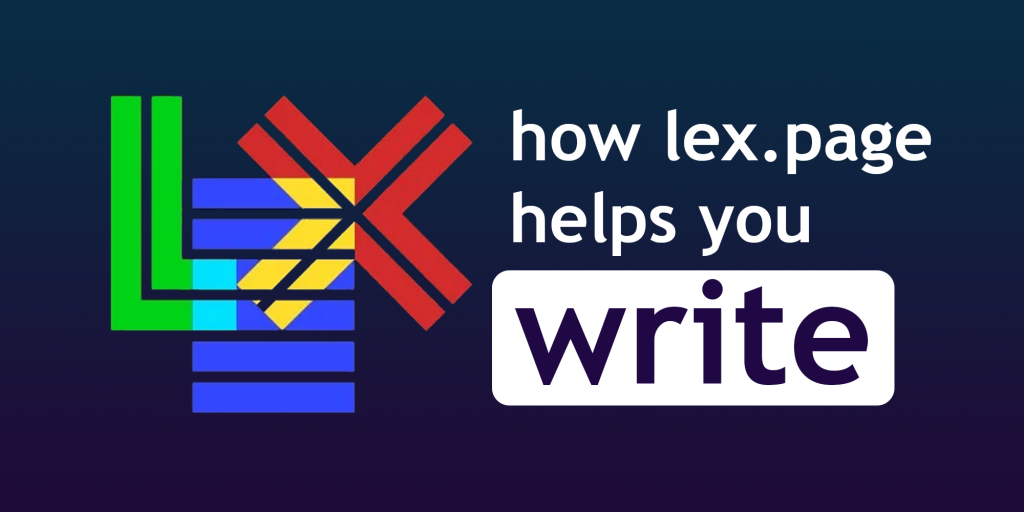
Imagine Lex as a simple Google Docs but with a special feature: it has AI help. It has usual writing buttons like bold and italic. The cool part? The AI works in the background.
With Lex, if you type “+++”, it can finish your sentence for you. For example, if you start with “The best social media platforms are +++”, Lex will suggest names like Facebook and Twitter.
Now, Lex isn’t perfect for very long writings. But for short stuff like blog posts, it’s great. It’s good for when you’re stuck or need ideas.
Remember, while Lex is helpful, it doesn’t replace real writers. So, no need to let go of any writing staff you might have!
When you chat in Ask Lex, you can start with these topics:

Many AI writing tools are out there, but Lex is simple and helpful. Here’s why:
Cool Features in Lex You can pick an AI type in Lex, like GPT-3 or GPT-4. There’s a new “creativity” button too. Push it up for fun and different sentences. Push it down for easy and clear words. It’s good for when you want to keep things simple.
Ever get tired of opening many tabs while writing on your computer? Lex has a solution. It’s called ‘Ask Lex’.
Let’s say you’re writing about the internet and wonder when the first website started. Just type that question into ‘Ask Lex’. It’ll give you an answer without you having to search elsewhere. It’s easy to use, quick, and really works well!
Stuck in your writing? Lex can help. Just highlight a part, add a comment, and Lex will give ideas.
There’s a button in Lex, looking like an eye, called “show AI hidden text”. It lets you see what you wrote versus what Lex added.
This is handy if you take a break and come back to your work later. You can easily see what Lex changed or added to your writing.
Lex added a new tool called the command bar. To use it, press command+k on a Mac or control+k on Windows. A menu will show up, and you can do things like change headings, make lists, or add code. It’s like Lex is the easy laptop version of AI writing tools. It’s simple for everyone to use.
If you want advice on your article, type it in Lex and ask using the command bar. Lex will tell you how you did, like how it sounds and if it makes sense and it can help to bypass gpt zero.
In Lex, if you want a heading, hit enter and use the # sign. Use “#” for a big title. Use “##” for a medium one. Use “###” for a small one. After that, write your heading and keep going!
Lex lets you add notes to your writing, just like in Google Docs. This way, you or others can give feedback. Got a long piece with many comments? Use the arrow keys to jump between them easily. It’s a useful tool!
In Lex, you can save different copies of your writing. This is good if you change something and want to go back later.
For example:
You can put your writings in different folders in Lex to stay organized. There’s also a new thing called streaks. It shows how many days you’ve written in a row, kind of like a writing diary. It’s a fun way to see how often you’re writing.
If you like writing, you should try Lex. It can help you write better. They’ll start asking for payment in the future, but you can test it now for free. While Lex.page is a good writing assistant just don‘t forget that if you use this AI rewriter to avoid detection your content is very likely to be detected, because this tool is built using CHAT GPT API so always paraphrase with Netus AI and stay under the radar guys!
paraphrase that ai can’t detect, λεξ λογκο, un ai paraphraser, https://netus.ai, paraphrase that ai can’t detect, no ai detection paraphraser , paraphrase that ai can’t detect , paraphrase no ai detection , paraphrasing tool ai undetectable , paraphrase that ai can’t detect . paraphrazing ai , paraphrase that ai can’t detect , paraphrase that ai can’t detect , ai paraphrasing tool undetectable , paraphrase that ai can’t detect , paraphraser that can’t be detected , paraphrasing tool not detected by ai free , paraphrase that ai can’t detect , paraphraser that can’t be detected , ai paraphrasing tool that turnitin cannot detect , paraphrase that ai can’t detect , paraphraser that can’t be detected , paraphrase that ai can’t detect , paraphrasing tool bypass ai detection free , paraphraser that can’t be detected , paraphrase that ai can’t detect , paraphrase that ai can’t detect , paraphrasing tool ai bypass , paraphrase that ai can’t detect , paraphraser that can’t be detected , no ai paraphraser , paraphrase that ai can’t detect , paraphraser that can’t be detected , paraphrasing tool not ai detected , paraphrase that ai can’t detect , paraphraser that can’t be detected , ai paraphase , paraphrase that ai can’t detect , paraphrasing tool that ai cannot detect , paraphrase that ai can’t detect , paraphraser that can’t be detected , ai undetector free , paraphrase that ai can’t detect , free undetectable ai paraphrasing tool , paraphrase that ai can’t detect , paraphrase that ai can’t detect , paraphraser that can’t be detected , paraphrase undetectable ai free
paraphrase ai to human
ai to human paraphrase
human ai paraphraser
ai to human paraphraser
ai paraphraser to human
human ai paraphrasing tool
ai bypasser free
nexus ai tool
paraphraser without ai detection
ai paraphrase to human
ai detection remover
paraphrasing tool ai to human
ai to human paraphrasing tool
paraphrase tool ai to human
paraphraser ai to human
paraphrasing ai to human
paraphrase that ai can’t detect
ai not detectable
ai rephrase to human
how to paraphrase to avoid ai detection
human paraphrase ai
non ai paraphrasing tool
not ai detectable
paraphrase human ai
anti ai rewriter
paraphraser not ai
paraphraser tool without ai
ai human paraphraser
human ai paraphrase
paraphrase no ai detection free
paraphrase tool no ai
paraphrase tool without ai
ai that cannot be detected
lex tool
paraphraser without ai
ai app that cannot be detected
chat gpt paraphrase
lex reviews
paraphrase from ai to human
ai paraphrasing tool that turnitin cannot detect
ai to human text paraphraser
bypassgpt ai free online
chat gpt paraphraser
chat gpt paraphrasing tool
free paraphrasing tool to avoid ai detection
not detectable ai
antidetect ai
best ai bypasser
lex legit
not ai paraphrasing tool
ai detector paraphraser
ai undetected
paraphraser to not detect ai
ai humanizer paraphraser
ai to non ai
best paraphrasing tool to avoid ai detection
ne ai
non ai paraphraser
ai bypasser free online
anti ai paraphrasing tool
no detect ai
ai for paraphrasing chatgpt
ai non detection
ai to human rephraser
human rephrase ai
lex review
ai bypass paraphraser free
ai tools that cannot be detected
anti ai paraphraser free
how to paraphrase without ai
human paraphraser ai
non plagiarism ai
paraphrase tool not ai
paraphrasing tool ai remover
paraphrasing tool that is not ai
ai to paraphrase chat gpt
best ai undetectable paraphrasing tool
how to paraphrase without ai detection
make text undetectable by ai netus.ai
no ai detector
parafrase ai to human
paraphrase and remove ai
paraphrase not ai
paraphraser that can’t be detected
ai no detection
ai that cant be detected
best free paraphrasing tool to avoid ai detection
can ai detect paraphrasing tool
google lex
https://app.stealthwriter.ai/dashboard/humanizer
non detectable ai paraphraser
non detected ai
paraphrase zero ai
paraphrasing tool for ai detection
ai by passer
ai checker passer
avoid ai detection tool free
can turnitin detect netus ai
chat gpt ai paraphraser
lex gpt
paraphrase online without ai
paraphrasing ai checker
ai that can’t be detected
anti ai detector rewriter
anti ai free
anti ai rephrase
bypassgpt.ai/es
free paraphrase tool to avoid ai detection
human ai rephraser
is netus ai legit
netus ai vs turnitin
non ai rewriter
paraphrase without ai detector
paraphraser that can’t be detected by ai
paraphrasing no ai
paraphrasing tool from ai to human
ai content paraphraser
ai detection free paraphrasing tool
ai that can not be detected
ai that paraphrases chatgpt
anti ai paraphraser
chatgbt checker netus.ai
free ai bypasser
no ai paraphrasing tool
paraphrase and ai detector
paraphrase avoid ai
paraphrase bypass ai
paraphrase chat gpt
paraphrase remove ai
paraphrase to remove ai
paraphrase tool to avoid ai detection free
paraphrase tool without ai detection
paraphraser non ai
ai detector passer
ai not detectable free
anti ai detection paraphraser
can chat gpt paraphrase
chat gpt paraphrase tool
gpt-3 checker netus.ai
lex ai text generator
lex tools
netus ai reddit
non detectable ai
non traceable ai
parafrase ai
parafrasi ai
paraphrase for chat gpt
paraphrasing tool non ai
paraphrasing tool remove ai
ai chat undetectable
ai detector reword
ai non detector
ai paraphrasing tool to avoid ai detection
ai proof paraphrasing tool
ai remover paraphrase
ai that is not detected
anti ai tools
anti ai website
anti detectable ai
best paraphrasing tool to avoid plagiarism and ai detection
chatgpt ai paraphrasing tool
chatgpt paraphrase ai
google docs ai writer
lex text
make it non ai
no ai detected
non ai generator
non ai paraphrasing tool free
non ai text generator
non detect ai
paraphrase ai detector
paraphrase ai remover
paraphrase anti ai
paraphrase non ai
paraphrase to avoid ai
paraphrase tool to avoid ai detection
paraphraser for ai detector
paraphraser to remove ai
paraphraser tool no ai
paraphrasing tool no ai detection free
ai dector
ai detector paraphraser free
ai detector passer free
ai generated paraphrase
ai humanizer & paraphraser
ai n
ai rephraser for chat gpt
ai rewriter no detection
ai rewriter undetectable
ai that is undetectable by turnitin
ai that rephrases chatgpt
ai to rephrase chatgpt
ai tus
ai untraceable
ai which cannot be detected
anti ai app
anti ai paraphrasing tool free
anti ai rephraser
anti chat gpt paraphraser
antichat ai
app that can’t detect ai
avoid ai detection tool
best anti ai paraphrasing tool
bypasser ai
can ai detectors detect paraphrasing
ghost ai humanizer
lex diary
lex is ai tool
make it non ai detectable
no detectable ai
non ai generated text
not detected ai
para ai
paraphrase ai checker
paraphrase from ai to human text
paraphrase to bypass ai detection
paraphrase tool non ai
paraphraser ai remover
paraphrasing from ai to human
paraphrasing tool free no ai
paraphrasing tool free without ai
paraphrasing tool humanize ai
paraphrasing tool that does not use ai
paraphrasing tool that doesn’t use ai
a.i detection remover
a.i rephraser
aeso ai
ai and paraphrase detector
ai anti detector
ai avoider
ai chat that can’t be detected
ai code paraphraser
ai dector remover
ai detecable
ai detection bypasser
ai detector and paraphraser
ai humanizer ninja
ai lex
ai no detectable
ai non
ai non detection free
ai not detected
ai parafraser
ai paraphrase checker
ai paraphrase detection
ai paraphrasers
ai paraphrasing tool to human
ai passer
ai que no es detectable
ai rewriter that can’t be detected
ai that does not get detected
ai that is not detectable
ai that makes chatgpt undetectable
ai to human paraphraser online free
ai to not ai
ai tool to paraphrase chatgpt
ai undetectable rewriter
ai undetecter
ai with no ai detection
ai with no detection
ai writing review
ai writing that cannot be detected free
aibypasser
aidetectable
ani ai detector
anti ai converter
anti ai detection rewriter
anti ai detector
anti ai detector rewriter free
anti ai text changer
anti ai tool
anti ai word changer
anti eraser ai
avoid ai paraphrase
best paraphrasing tool to avoid ai detection free
best paraphrasing tool to avoid ai detection reddit
best undetectable ai paraphrasing tool free
bypass undetectable ai
bypassgpt.ai apk
can rephrase ai be detected
chat gpt paraphrasing
chatgpt ai paraphrase
check ai paraphrase
does paraphrasing remove ai detection
free anti ai detector paraphraser
free online undetectable ai
free paraphrasing tool without ai
how to paraphrase in chat gpt
https //bypassgpt.ai free
ia undetect
is ai paraphrasing detectable
is lex free
is there any ai that cannot be detected
l e x
lex ai logo
lex comment
lex do it
lex edu
lex experts
lex meaning in english
make non ai detectable
n.ai
ne-ai
netus ai bypasser reddit
no ai checker
no ai detections
no ai text
no detection ai
nodetect ai
non ai detector free
non ai paraphrasing
non ai rephraser
non gpt ai
parafraseren ai
paragraph rewriter no ai detection
paraphase ai
paraphrase ai humanize
paraphrase for ai detection
paraphrase so ai can’t detect
paraphrase that ai can’t detect free
paraphrase to get rid of ai
paraphrase to remove ai detection
paraphrase tool avoid ai detection
paraphrase tool to remove ai
paraphrase without detecting ai
paraphraser for ai detection
paraphraser from ai to human
paraphraser that doesn’t use ai
paraphraser with no ai
paraphrasing to avoid ai detection
paraphrasing tool ai content detector
paraphrasing tool ai detector
paraphrasing tool that cannot be detected by ai detector
paraphrase ai to human
human ai paraphraser
paraphrase that ai can’t detect
paraphrase human ai
ai human paraphraser
paraphrase no ai detection free
ai to human text paraphraser
make text undetectable by ai netus.ai
paraphraser that can’t be detected
paraphrase zero ai
ai that can’t be detected
anti ai detector rewriter
paraphraser that can’t be detected by ai
lex ai text generator
best paraphrasing tool to avoid plagiarism and ai detection
app that can’t detect ai
paraphrase from ai to human text
paraphrase to bypass ai detection
paraphrasing tool that doesn’t use ai
ai chat that can’t be detected
ai rewriter that can’t be detected
ai writing that cannot be detected free
anti ai detection rewriter
anti ai detector rewriter free
does paraphrasing remove ai detection
paraphrase so ai can’t detect
paraphrase that ai can’t detect free
paraphraser that doesn’t use ai
paraphrasing tool ai content detector
Related posts
paraphrase that ai can’t detect, no ai detection paraphraser free, non ai detectable paraphraser, paraphrase that ai can’t detect, paraphrase undetectable ai free, gtp zero netus.ai, paraphrase that ai can’t detect, rephrase ai undetectable, undetectable ai paraphrasing tool free online, paraphrase that ai can’t detect, ai undetectable paraphrasing tool, non ai detection paraphraser free , paraphrase that ai can’t detect , paraphrase ai undetectable , undetected ai paraphraser , paraphrase that ai can’t detect , ai bypass paraphraser , undected ai , paraphrase that ai can’t detect . ai bypass paraphraser free , not ai paraphraser , paraphrase that ai can’t detect , paraphraser no ai detection , paraphrase without ai detection online , paraphrase that ai can’t detect , netis ai , rephrase anti ai , paraphrase that ai can’t detect , paraphrase ai undetectable free , underectable ai , paraphrase that ai can’t detect , undetachable ai free , paraphrasing tool without ai detection , paraphrase that ai can’t detect , paraphrase not detected by ai , paraphrasing tool not detected by ai , paraphrase that ai can’t detect , paraphrasing tool no ai detection , paraphrase to not detect ai , paraphrase that ai can’t detect , non ai detector paraphrase , paraphraser not detected by ai , paraphrase that ai can’t detect , ai paraphraser undetectable free , paraphrasing tool that does not detect ai , paraphrase that ai can’t detect , paraphrasing not ai , netus.ai how to avoid ai detection , paraphrase that ai can’t detect , non ai detected paraphraser , paraphrase with no ai , paraphrase that ai can’t detect , lex editor , paraphrase without ai detection free , paraphrase that ai can’t detect , rephraser no ai detection , paraphraser that can’t be detected , paraphrase that ai can’t detect , ai undetectable paraphrasing tool free , paraphrase that ai can’t detect , paraphrasing tool to avoid ai detection free , paraphraser undetectable ai , paraphrase that ai can’t detect , paraphrasing tool undetectable ai , paraphrase that ai can’t detect ,paraphraser to avoid ai detection , paraphrase that ai can’t detect , paraphrase that ai can’t detect , paraphraser that can’t be detected , paraphrase that ai can’t detect , paraphrasing tool that cannot be detected by ai , paraphraser that can’t be detected , paraphrase that ai can’t detect , paraphrase that ai can’t detect , que significa lex , paraphraser that can’t be detected , paraphrase that ai can’t detect , paraphrase that ai can’t detect , paraphrase with no ai detection , natus ai , paraphrase that ai can’t detect , paraphrase that ai can’t detect , paraphraser that can’t be detected , paraphrase that ai can’t detect , paraphraser that can’t be detected , ai undetectable paraphraser , paraphrase that ai can’t detect , paraphraser that can’t be detected , paraphraser no ai detection free , paraphrase that ai can’t detect , free ai bypass paraphraser
paraphrase that ai can’t detect
netus.ai/rewrite-ai-text
netus.ai ai to human text converter free
netus.ai can quillbot be detected as ai
paraphraser that can’t be detected
can turnitin detect netus ai
netus.ai ai to paraphrase chat gpt
ai that can’t be detected
paraphraser that can’t be detected by ai
netus.ai paraphrase ai text to human text
app that can’t detect ai
paraphrase so ai can’t detect
ai chat that can’t be detected
ai rewriter that can’t be detected
lex tool in compiler design
paraphrase that ai can’t detect free
paraphraser that doesn’t use ai
paraphrase that ai can’t detect
netus.ai can quillbot be detected as ai
paraphraser that can’t be detected
ai that can’t be detected
paraphraser that can’t be detected by ai
netus.ai chat gpt rephrase
app that can’t detect ai
paraphrase so ai can’t detect
ai chat that can’t be detected
ai rewriter that can’t be detected
paraphrase that ai can’t detect free
paraphraser that doesn’t use ai
Through digital leadership we empower people to leverage the opportunities in global economy
lex page
netus ai paraphraser
undetectable paraphrasing tool
netus.ai
paraphrasing tool undetectable
site:netus.ai
lex writing tool
lex page ai
lex ai tool
lex ai writing tool
lexpage
lex writing
lex.page ai
paraphrasing tool that cannot be detected
neutus
undetectable paraphraser
lex writing ai
paraphrase tool undetectable
paraphraser that can’t be detected
lex writing app
lexforyou
undetectable rephrase
anti chat gpt paraphraser
lex page pricing
lexdotpage
lexpage ai
netus ai detector
netusal
paraphrase undetectable
.ne.tusai
anti gpt paraphrasing tool
bypass paraphrase
lex ai writer
lexsegur
ne.tu.sai
ne.tus ai paraphrasing tool
neteus
netus ai bypasser
paraphraser undetectable
www.undecetatble.aim
zerogpt paraphrase
netusai
paraphrase helper
lex.page ai writing
lex.pages
lex pages
netus ai review
chat gpt paraphrasing tool
make text undetectable by ai netus.ai
paraphraser that can’t be detected
rewrite to avoid ai detection netus.ai
chatgpt checker netus.ai
undetectable paraphrasing tool free
chatgbt checker netus.ai
gpt-3 checker netus.ai
lex page ai writing
ai rephraser undetectable netus.ai
lex ai word processor
lex p age
lex. page
netus ai login
chat gpt paraphrase tool
lex writer
the free samples helper reviews
how does gpt zero work netus.ai
how to paraphrase in chat gpt
is the free samples helper legit
lex experience
lex ia
lex price
lex word processor
lex.ai
netu ai bypasser
netus paraphrasing tool
netuss
neutus ai
paraphrasing helper
paraphrasing tool that is not detected by turnitin
paraphrasing tool that turnitin cannot detect
tus ne
undetectable ai writer netus.ai
website to make chat gpt undetectable netus.ai
writing helper free
writing helper software
paraphraser that can’t be detected
paraphraser that can’t be detected
can chat gpt paraphrase
lex app review
paraphraser that can’t be detected
lexforce
paraphraser that can’t be detected
paraphrasing chat gpt
paraphraser that can’t be detected
@ 2024 Netus AI.