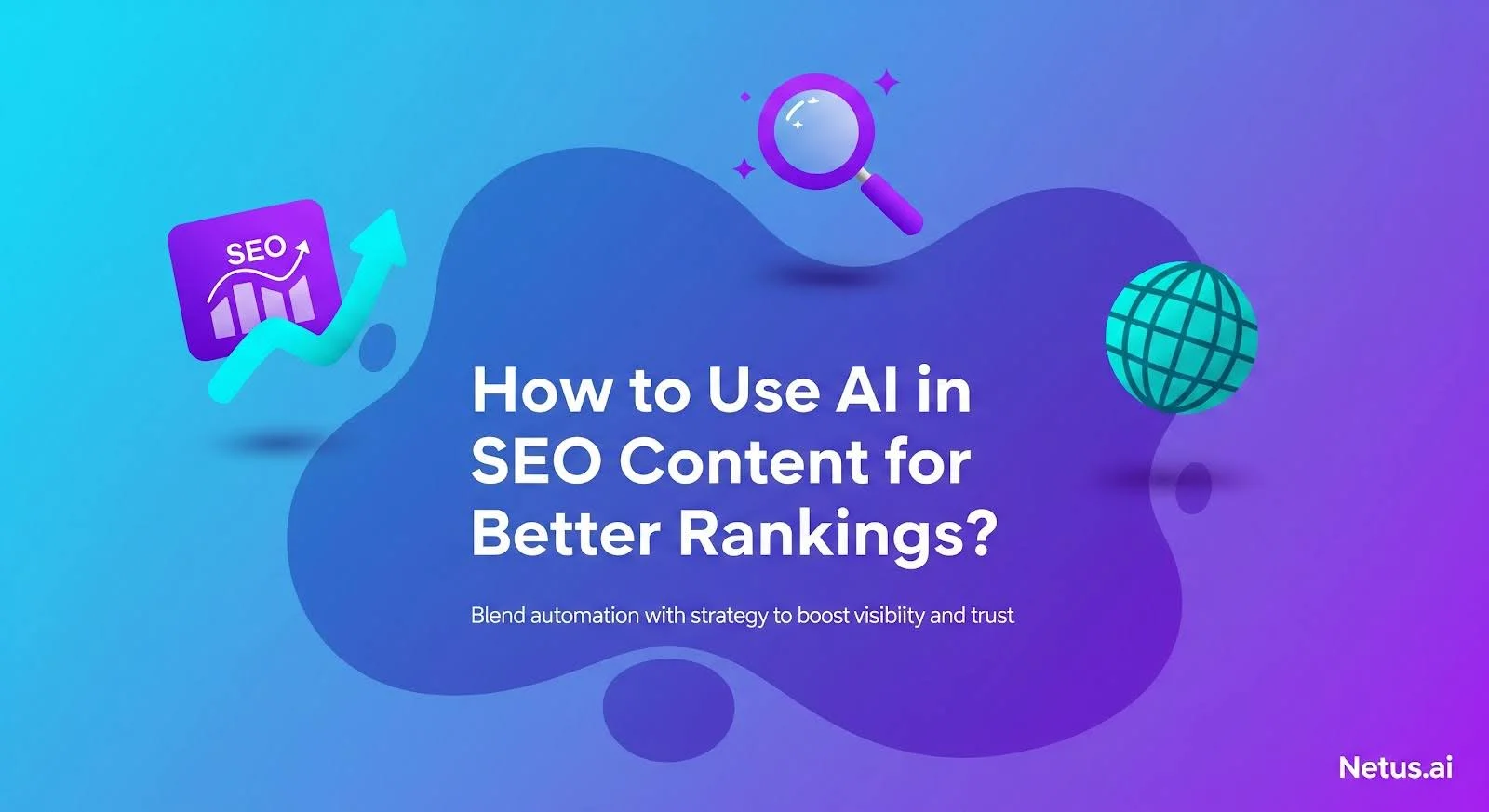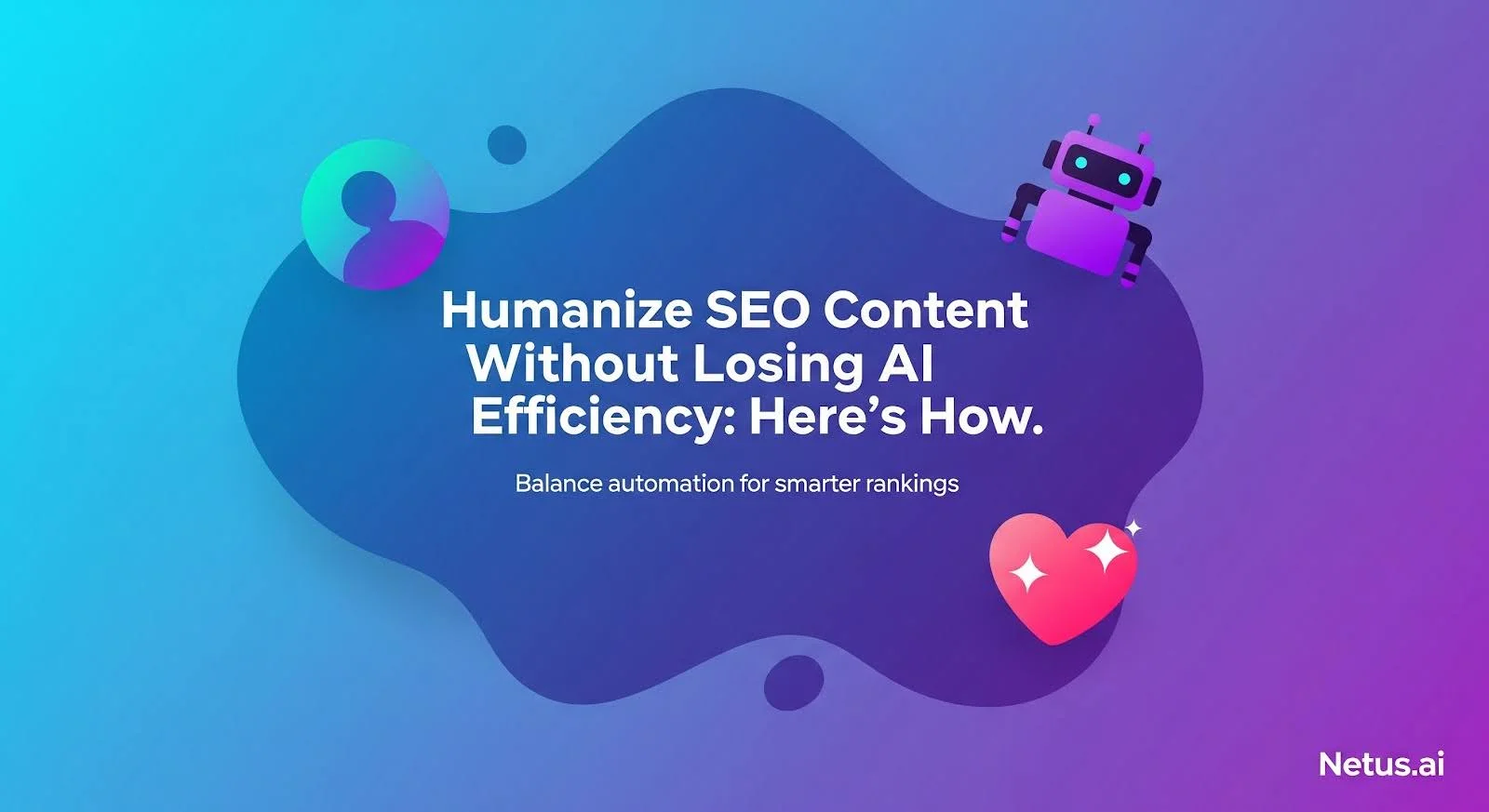Table of Contents
Delete Your Duplicate Files. A sluggish device can be a significant hindrance, particularly for multitaskers who require optimal performance. One common cause of this issue is the presence of duplicate files consuming valuable disk space. By identifying and removing these redundant files, users can enhance the efficiency and responsiveness of their devices.
For individuals with a limited amount of internal storage, managing space can be an ongoing challenge. Though external hard drives and memory chips can provide a permanent solution for these users, it’s crucial first to clear the unwanted duplicate files cluttering their devices.
Key Takeaways
- Duplicate files can negatively impact device performance and responsiveness.
- Removing duplicate files is an effective way to free up disk space.
- External storage solutions can help manage space, but eliminating duplicate files is essential.
What Are Duplicate Files?
Duplicate files are multiple copies of the same content existing on a device. These can be in various forms such as music files, images, videos, documents (like text files or PDFs), and even folders. Additionally, remnants of deleted files or uninstalled applications can contribute to duplicate files in the form of junk files.
How Are Duplicate Files Generated?
Duplicate files can be created unintentionally through various means on computers, particularly in operating systems like Windows 10 or Windows 11. Some common causes include:
- Downloading multiple copies of the same file by users.
- Auto-backup features in devices, which create copies of images prior to permanent deletion.
- Identical files saved under different names or locations on the C: drive.
These duplicates, while appearing different in name, often contain the same content. Utilizing a duplicate checker can help identify and manage such files effectively.
Why Delete Duplicate Files?
- Free up storage space: Removing duplicate files helps free up space on your device, enabling you to store more important and relevant files.
- Reduce clutter: Duplicate files with the same name and content can cause confusion when sharing or uploading.
- Improve performance: Devices with fewer duplicates are easier to operate and faster at multitasking, which is especially important in office environments.
- Optimize SSD usage: Duplicate file removal helps conserve valuable storage on solid-state drives, which can be more expensive than traditional hard drives.
By using a duplicate finder to search and eliminate unnecessary files, you can enhance both storage and system performance.
Is It Safe to Remove Duplicate Files?
When removing duplicate files from a device, it’s crucial to ensure the correct file is chosen, as deleted data cannot be revived. Users can sometimes mistakenly delete original files instead of junk files when clearing cache files or cleaning up the Recycle Bin. Additionally, deleting system files, temporary files, and files from the Windows.old folder should be approached with caution, as it may lead to the loss of critical data.
To minimize the risk of accidental data loss, users should create a backup of essential files on an external drive or an alternative device before attempting to remove duplicates.
How to Safely Delete Duplicate Files?
Deleting duplicate files carelessly can result in the loss of original data. It is essential to follow the appropriate steps to ensure you safely remove only the unwanted copies. Keep in mind the following suggestions while dealing with duplicate files on your Windows PC:
- Use a duplicate finder: Utilizing a dedicated utility, such as CCleaner or Auslogics, helps accurately and efficiently identify duplicate files on your device. After locating these files, move them to a single folder to prevent deleting any essential data by mistake.
- Sort files by name, date, and time: Organizing files based on their names, creation dates, or modification times can help you easily distinguish between old, new, original, and duplicated files. This makes it much simpler to remove unwanted duplicates without accidentally deleting important files.
- Employ a document comparison tool: Some files may appear to be duplicates but are actually revised or updated versions of others. In such cases, using a document comparison tool can help you identify which files to keep and which to delete. These tools support various file formats and URLs, making the comparison process fast and straightforward.
- Cross-check results manually: Though using duplicate file removers and comparison tools is generally effective, it is still advisable to verify the results manually when possible. This can reduce the chances of losing essential information. Keep in mind, however, that browsing through multiple similar files can be time-consuming.
To find and remove duplicate files on Windows, you may choose from various options that suit your preferences and needs. These include using the File Explorer, PowerShell, Command Prompt, or third-party utilities such as SearchMyFiles by NirSoft. When searching and removing duplicates, ensure that you follow the guidelines mentioned above to prevent any unintended data loss. Organizing and managing your files effectively can significantly improve the overall performance of your Windows device.
How Does the Duplicate Finder Work?
To facilitate duplicate file management, various tools have been developed, such as duplicate file finder, duplicate cleaner, and auslogics duplicate file finder. These third-party or portable solutions scan and identify duplicate files within your device, encompassing a variety of file formats.
Here’s how the duplicate file finders operate:
- Install the chosen tool on your device.
- Initiate the scanning process by selecting the appropriate option.
- The tool will scrutinize files across formats, including mp3, mp4, documents, and PDFs.
- Get the scan results displaying duplicate files.
- Select and delete the duplicates individually or all at once.
As a result, users gain insight into the freed-up space on their device. Notable examples of such software include duplicate cleaner pro, dupeguru, easy duplicate finder and duplicate cleaner free. These solutions use file scanner technology and file hashes to identify similarities and effectively eliminate duplicates.
Contrary to some people’s belief, duplicate file finding is not a complicated process. Platforms like Copyleaks have made it simpler and more accessible, enabling users with limited technical expertise to confidently manage duplicate files.
Frequently Asked Questions
How do I find and remove duplicate files on Windows 11?
You can find and remove duplicate files on Windows 11 by using the built-in File Explorer search functionality or by utilizing third-party applications specifically designed for this purpose. Type content: [search term] in the search bar of File Explorer to search for duplicates within a specific folder or drive. For more advanced options, consider using tools such as dupeGuru.
What tools do you recommend for locating and erasing duplicate files?
There are several reputable tools for finding and deleting duplicate files, such as dupeGuru, Duplicate Cleaner, and CCleaner. These applications simplify the process of identifying and removing duplicates from your system, and many of them include customizable features to suit your preferences.
Can removing duplicate files on my Android device cause problems?
In general, removing duplicate files should not cause issues on your Android device. However, it is crucial to exercise caution when deleting any files, as removing essential system files or application data may cause instability. Always double-check the files you are deleting and use a dedicated application specifically designed for identifying and erasing duplicates on Android devices.
What is the most secure method for deleting duplicate files on my computer?
The safest method for deleting duplicate files is to use a reliable, reputable duplicate file finder tool that displays a detailed analysis of the identified duplicates, allowing you to verify their contents before deletion. This ensures that you do not accidentally remove essential files or incorrectly identify duplicates.
Are there dependable free applications for cleaning up duplicate files?
Yes, there are various reliable free applications available for detecting and removing duplicate files, such as dupeGuru, Duplicate Cleaner Free, and Auslogics Duplicate File Finder. Always opt for a reputable, well-reviewed tool when selecting an application to help you clean up duplicate files on your system.
What precautions should I take to ensure the secure deletion of cloned files?
To ensure the safe deletion of cloned files, follow these steps:
- Use a reputable, reliable duplicate file finder tool.
- Verify the preview or analysis results before selecting files for deletion.
- Create a backup of essential files before proceeding with the duplicate removal process.
- Regularly update your duplicate file finder application for optimal performance and accuracy.
By taking these precautions, you can confidently delete duplicate files without fear of accidentally removing crucial data or causing system instability.