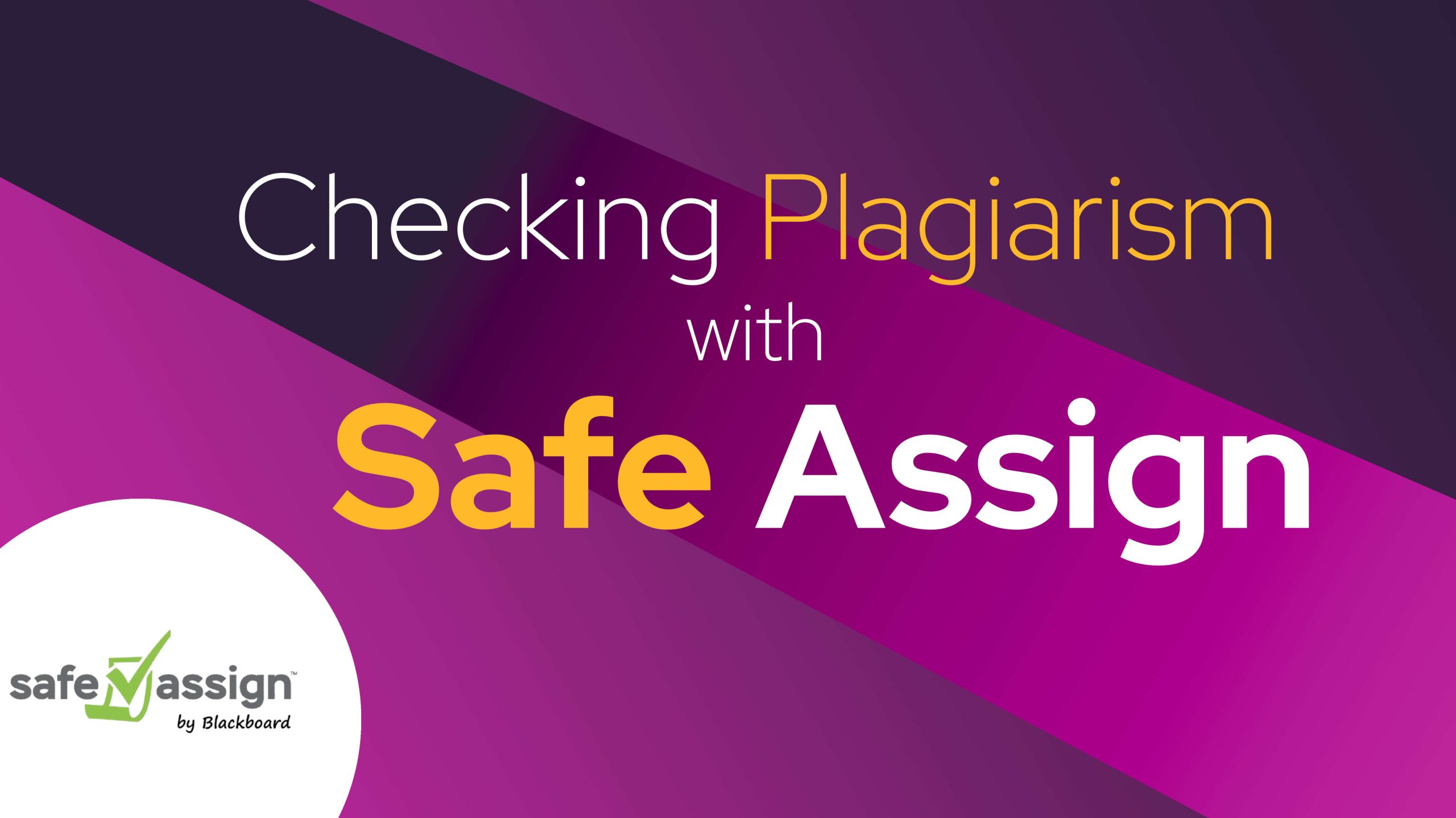Schools are always fighting with academic cheating. Teachers and students need helpful tools. These tools can find and stop cheating on papers. SafeAssign is a cheating-checker tool. But, is it great at its job? Let’s find out.
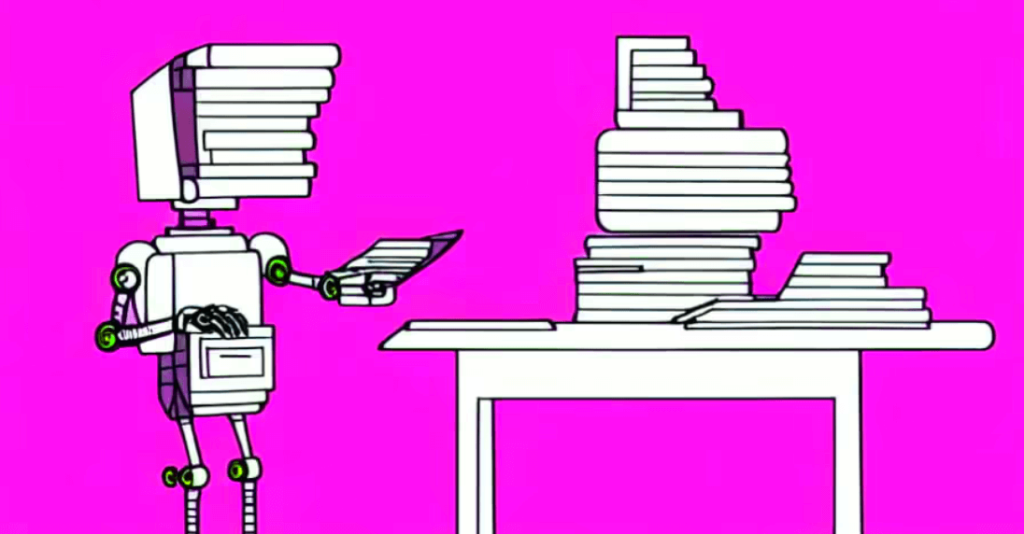
Schoolwork copying – it’s a problem for both students and teachers. They need helpful tools. Why? Well, they don’t just have to find when someone’s copied work, but also stop it before papers are handed in. The solution might be the SafeAssign plagiarism checker. But how well does it work? Let’s find out in our detailed review of the SafeAssign plagiarism checker.

Blackboard owns a tool called SafeAssign. It’s used to check if students are copying work. Many colleges and universities use it in their learning system, which is called an LMS. SafeAssign is part of Blackboard. But, it can also work with another LMS called Canvas. Many teachers use SafeAssign to grade students’ work.
You see, SafeAssign is like a trusty teacher’s assistant. It helps to make sure that students do their own work and not just copy from somewhere else. Just like a teacher might check a student’s homework to see if they copied from a friend, SafeAssign checks students’ work in a similar way.
And even though it’s part of the Blackboard system, it can also play nicely with another system, Canvas. Think of it like being able to play a game on both an Xbox and a Playstation.
Teachers find SafeAssign very useful. It helps them understand if a student really knows their stuff, or if they’re just copying from the Internet. It’s an important step in grading and it helps keep the playing field fair for everybody.
What’s the Way SafeAssign Checks for Plagiarism?
Here’s what happens when a student hands in a paper to SafeAssign. It’s a tool that checks for copied work. It starts looking at other papers and online content. It tries to find if parts of this student’s paper look a lot like these other texts. But it doesn’t just sniff out copying. It’s great for teachers because it can tell them if a student might have copied something. Plus, it’s a big help to students, too. It shows them the right way to list where their ideas come from when they’re writing a paper.
Why choose SafeAssign for checking plagiarism?
A lot of teachers pick SafeAssign. Why? It fits very well with the learning platforms schools have. And guess what? It rewards honesty in classrooms. It also gives students the chance to cite their sources right and create their own ideas – not borrow them. This means better quality writing.
What’s more? SafeAssign gives unbiased advice. It stops students from copying by accident or on purpose. Plus, it also gives them writing tools so they can write with confidence.
What are Some SafeAssign Features?
SafeAssign is a tool that checks for copying in written work by using a broad collection of academic articles and websites. Schools can also place their students’ work into a special database. This helps prevent students from writing essays or projects for each other.
By noticing common elements in writing styles and tones, teachers can pinpoint plagiarism at its roots. It helps in keeping honesty in the school’s academic activities.
SafeAssign also includes DirectSubmit. This is a feature that allows teachers to review essays not coming from the school’s selected Learning Management System (LMS). Rather than handing in essays through the LMS for a SafeAssign check, students upload their work straight to SafeAssign.
SafeAssign can do more than just check for copied work. Teachers can also use it for grading guides, marking and providing personalised feedback on each student’s work.
What is the Mechanism Behind SafeAssign’s Process?
SafeAssign checks your work against all the information it has in its database, which includes stuff from academic journals and online sources. It first takes all the words out of your work, ignores stuff like headings, footnotes, and references, and focuses only on the core content of your work.
Then, it creates a unique digital marker for your work using complex maths. This one-of-a-kind marker is used to compare your work with other things. It checks your work’s unique digital marker against the work of other users and its own database, looking for matching or very close text.
In the end, SafeAssign provides a report showing any parts that might have been copied from somewhere else. It gives a comparison percentage and gives details about all the places the work could have come from. The teacher can then look at this report and figure out if something hasn’t been referenced correctly or if copying might have taken place.
A Simple Guide on Using SafeAssign
Let’s get started with a tutorial on how to set up a plagiarism-proof assignment on your school’s digital teaching platform (like Blackboard or Canvas).
- First, sign into your school’s online education system. Then, pick the course where you’d like to utilize plagiarism detection.
- Next, make a new task. Give it a title and explain what needs to be done. Don’t forget to include pertinent details such as the assignment’s worth in points and its due date.
- Locate and select the “Enable SafeAssign” choice. This ensures that all work submitted for this task will be automatically checked for plagiarism.
- Now, decide if you want your learners to see their originality reports. If yes, they can view them immediately after submitting their work, helping them to do better next time.
- Finish off by choosing any other options for the task. Afterward, save your work and announce the assignment to your class.
- Lastly, students will send their work as usual through the digital education system. And don’t worry, every assignment submitted will undergo a plagiarism check by SafeAssign.
Making the Best Use of SafeAssign Plagiarism-Checker
To make the best use of SafeAssign, careful examination of its reports is vital. As with all plagiarism tools, there’s a chance of false alarms. That’s why you should pay attention not only to the percentage of text that matches but also review the highlighted text to spot any potential plagiarism.
SafeAssist is a great learning aid. It helps students learn the right way to give credit to sources in their work, and overall, it enhances their writing skills.
Fixing Usual Problems with SafeAssign Copying Test
With any tool made to catch copycats, like SafeAssign, sometimes it can make mistakes. It might call out things as copied, when they really aren’t–this is what we call a false positive. SafeAssign is mostly used in schools and it has a few problems. One of the biggest complaints is when a student hands their work in late, SafeAssign will automatically give them a zero. To stop this from happening, make sure students know when their work is due. Also, check the SafeAssign settings to make sure they’re set up right.
Sometimes, technical glitches might pop up. The grades might be wrong or other issues could occur. If things go wrong, reach out to your school’s software provider quickly. They can help fix any problems causing SafeAssign to not work properly.
What is the difference between SafeAssign and Netus.ai?
SafeAssign and Netus.ai are both things that check if a piece of writing is copied. But, they are used in different places. SafeAssign is used mostly in schools and colleges. On the other hand, Netus.ai is used by those who create web content, like writers or website owners. Furthermore, SafeAssign only looks for copied work. But, Netus.ai can find if a piece of writing was done by AI programs like ChatGPT in addition to checking for plagiarism.
What’s the way Netus.ai’s system functions?
Netus.ai can spot stuff written by artificial intelligence with almost full accuracy – 98%! Plus, it hardly ever mistakes human writing for AI work, with a false positive rate less than 1%. This smart tool also lets you do some light AI editing, like helping with spelling and grammar, much like Grammarly does. Want to understand how good it is at recognizing AI-written stuff?
Is it Good to Use SafeAssign’s Tool for Checking Plagiarism?
SafeAssign and Netus.ai are different, kind of like apples compared to oranges. They both check for copied work, but they are for different groups. Schools need to fight against both machine-made and copied content, and SafeAssign only helps a little.
Netus.ai looks at documents for both copied work and machine-made pieces. There’s this great tool, Netus.ai Content Scanner, that can check for machine-made work, copied pieces, and also how easy it is to read a piece. Or, you might just want to check for copied work using their Plagiarism Checker.
Check out how good the Netus.ai Plagiarism Checker is in our Grammarly Plagiarism Checker Review, and Copyscape Plagiarism Checker Review.
No matter which choice you make, checking work for machine-made content or copied content can really help keep schools honest.
Remember, the machine might sometimes wrongly say a piece is made by an AI, so always double-check any work that gets flagged, especially in school.