How Students Can Use AI Without Getting Flagged
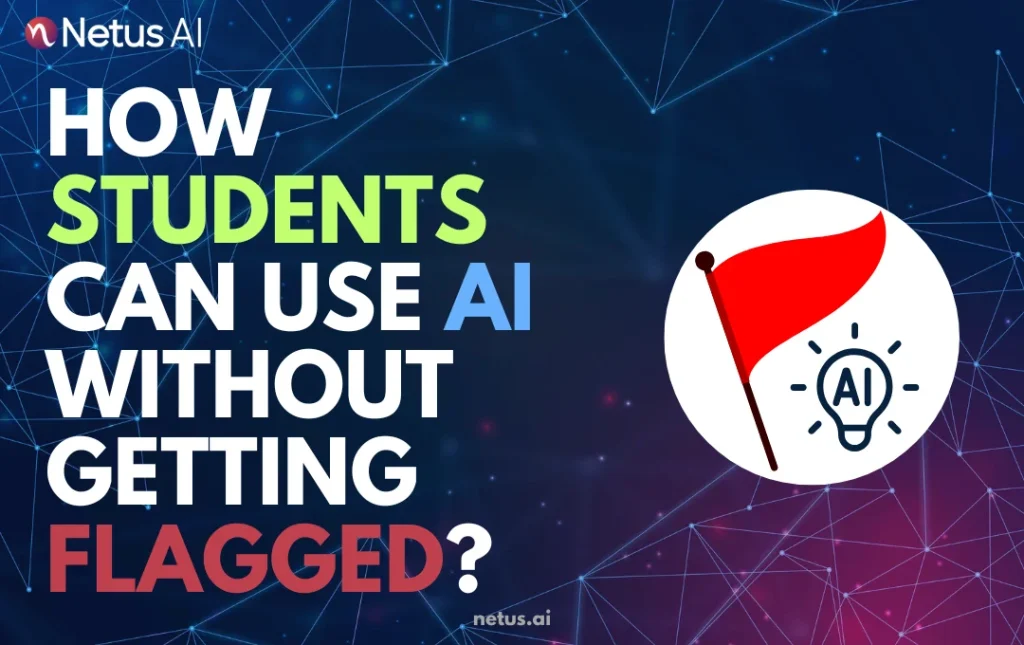
You spent hours crafting that essay. You researched carefully, double-checked your sources, polished every sentence and then came the shocker: Turnitin flagged your work as AI-generated.
Sound familiar?
Countless students worldwide are running into the same headache: they put in the work and write their assignments themselves, yet AI checkers like Turnitin, ZeroGPT and OriginalityAI still flag their papers as suspicious.
Why?
Because these tools don’t check who wrote the content. They check how it reads.
If your essay has:
- Too perfect sentence flow
- Low sentence variation (burstiness)
- Predictable phrasing patterns.
It might get flagged, whether AI wrote it or not.
Lots of students tap ChatGPT or Gemini for ideas and rough drafts, then polish everything up with Grammarly or Hemingway. The catch? Without a savvy rewrite pass, even genuinely human-written work can still set off AI detectors and get flagged as a false positive.
Understanding Why Detectors Flag Student Work
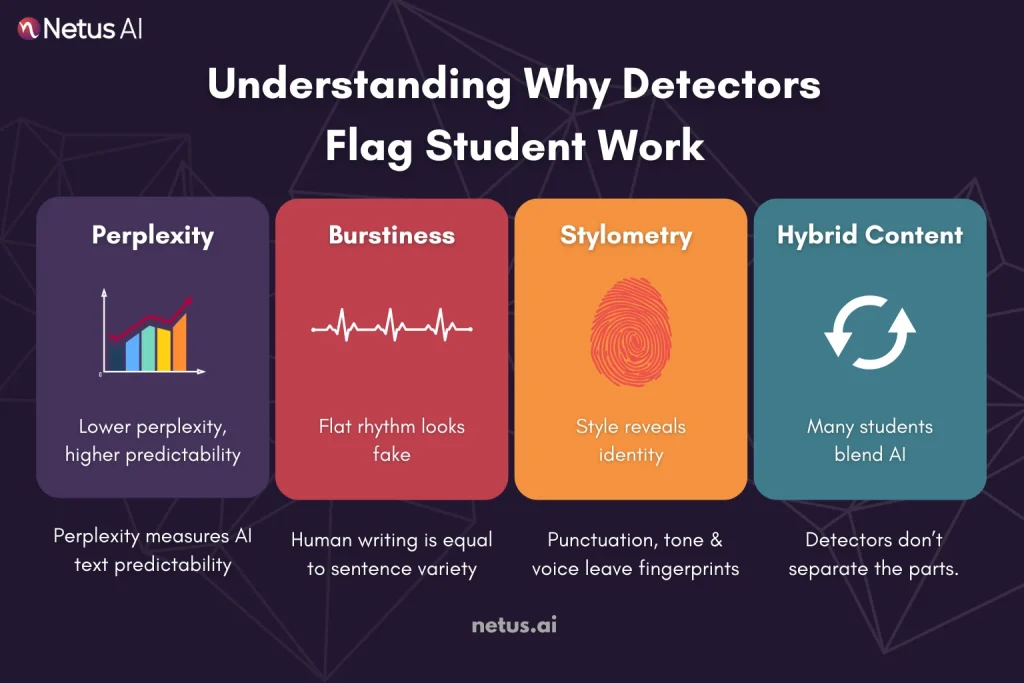
AI detectors aren’t checking for plagiarism or intent. They’re scanning for writing patterns that resemble AI-generated text. This is where most students get caught, often without realizing it.
Here’s what triggers academic AI detectors like Turnitin, ZeroGPT or HumanizeAI:
1. Overly Predictable Sentence Structure (Low Perplexity)
AI-generated text flows in a highly predictable way. Detectors measure perplexity, a score that shows how easy it is to guess the next word in a sentence. If your sentences follow too smooth or robotic a flow, that’s a red flag.
2. Flat Burstiness (Little Sentence Variety)
Humans naturally vary their sentence lengths. A short punchy line here. A longer descriptive one there.
AI? Not so much. It often outputs sentences of similar length and rhythm. Detectors flag this lack of burstiness.
3. Stylometric Fingerprints
Tools like Turnitin’s AI Writing Indicator analyze your unique writing style:
Your typical word choices, sentence length patterns, use of passive voice and even punctuation frequency. AI-generated content leaves statistical fingerprints that differ from most student writing styles.
4. Hybrid Content Risks
Many students blend AI and human writing:
- Brainstorm with ChatGPT
- Draft manually
- Polish with Grammarly
Detectors don’t separate the parts. Even if just 30% of your work feels AI-like, the whole document could get flagged.
Smart Ways Students Can Use AI Without Getting Flagged
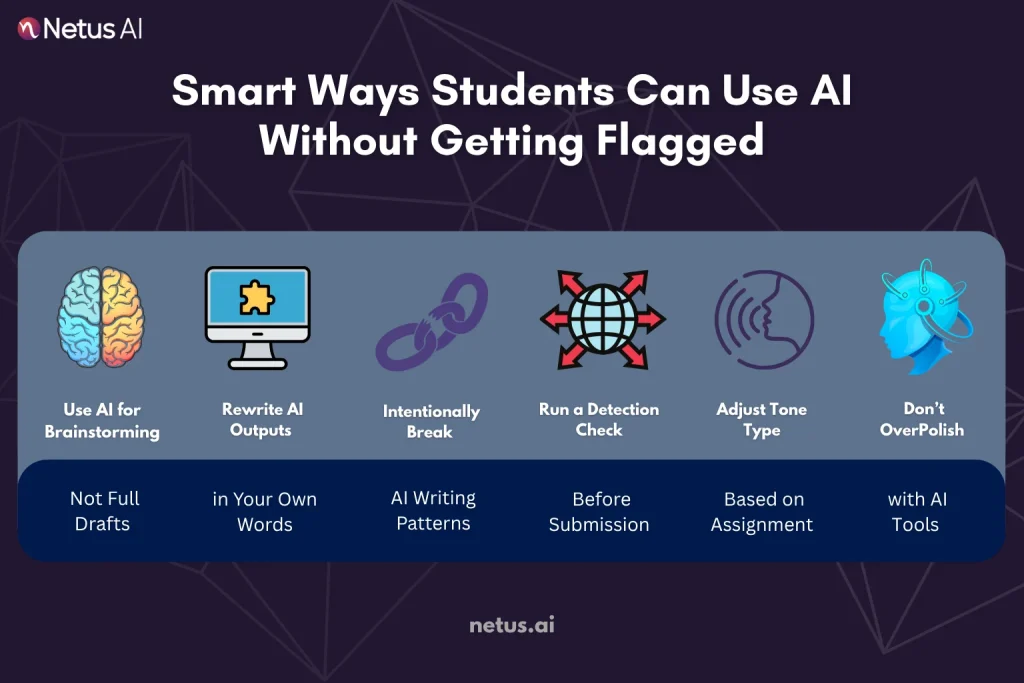
Employing AI assistants like ChatGPT or Gemini isn’t considered cheating by default. Blindly copying their generated text, however, is a surefire way to get caught by Turnitin, GPTZero or university systems. The solution lies in using AI intelligently, not avoiding it. Discover actionable, student-friendly tactics below to harness AI for learning while ensuring your assignments pass detection checks.
1. Use AI for Brainstorming, Not Full Drafts
AI tools excel at idea generation. Struggling to start an essay? Let the AI suggest potential thesis statements, research angles or topic outlines.
But here’s the rule:
Never submit an AI-generated full draft as-is. Think of AI like a tutor, not a ghostwriter.
2. Rewrite AI Outputs in Your Own Words
If you do ask AI to help with paragraph drafts or explanations, make rewriting your non-negotiable step.
Here’s how:
- Change sentence length and structure
- Replace generic phrases with your personal style
- Add real-world examples, anecdotes or course-specific references
Why? Because detectors scan for low burstiness and stylometric markers tied to LLMs. Even slight AI rhythm patterns can trigger flags.
3. Intentionally Break AI Writing Patterns
AI tools love symmetry: predictable pacing, uniform paragraph lengths and neutral transitions.
You can break this by:
- Mixing short and long sentences
- Asking rhetorical questions
- Using idioms or informal phrases (if your assignment tone allows)
This creates the natural unpredictability that detectors associate with human writing.
4. Always Run a Detection Check Before Submission
Before turning in any assignment, run your final draft through an AI detector.
Benefits:
- Instantly see which sections sound “AI-like”
- Get clear Human / Unclear / Detected verdicts
- Focus your rewrites only on risky parts
This step is a lifesaver for students who blend AI assistance with their own writing.
5. Adjust Tone Based on Assignment Type
AI outputs often default to formal, flat or robotic tone. If your assignment allows creativity or analysis, adjust the tone:
- For reflective essays: Add emotional language and personal opinion
- For argumentative papers: Use persuasive hooks or questions
- For technical writing: Maintain clarity but vary sentence structure
Matching tone to task helps both with grading and detector safety.
6. Don’t Over-Polish with Tools Like Grammarly
This sounds counterintuitive, but here’s the truth:
Over-editing for grammar perfection can strip your writing of its natural human quirks, making it look AI-written. Keep some flow imperfections. Let your voice (and occasional awkward phrasing) stay intact.
Work in Layers: A Safe Drafting Workflow
A smart, stepwise approach reduces AI detection risk:
- First Layer: Use AI for topic generation and outlining
- Second Layer: Draft by hand or type your own version from scratch
- Third Layer: If needed, use AI for light rewording (but not full rewriting)
- Final Layer: Manually edit, then run it through a detector like Netus.
This workflow gives you the best balance between efficiency and originality.
AI Tools That Are Actually Student-Safe
If you’re a student trying to navigate AI writing without getting flagged, picking the right tool matters. Not all AI tools are built for academic safety. Some will help you sound human and bypass detection. Others will do the exact opposite and increase your risk.
Here’s a breakdown of AI tools that students can safely use (with care):
NetusAI (Best for Detection + Rewriting)
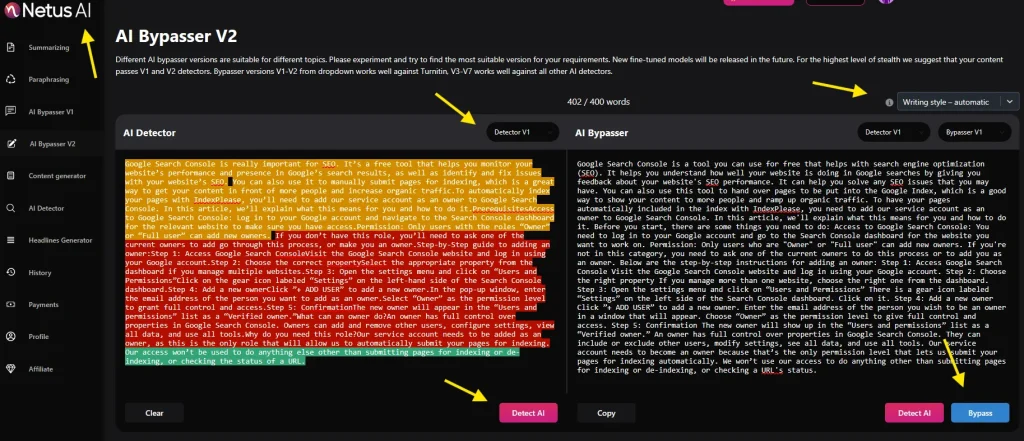
- Why it’s safe for students:
NetusAI is built around the exact patterns that AI detectors scan for (like perplexity and burstiness). Its real-time detection + rewriting loop helps you identify risky sections before submission. - What you should use it for:
Rewriting flagged paragraphs, running final detection checks and tweaking tone and flow. - Caution:
Netus helps with structure and rhythm, but always makes final edits in your own voice.
Smodin (For Polishing, Not Writing)
- Why it’s useful:
Smodin helps clean up grammar, punctuation and clarity without rewriting entire sentences in an “AI-like” way. - What to use it for:
Proofreading after you’ve finalized your core content. - Caution:
If you over-rely on Smodin AI-rewrite features (like tone adjustment), it can flatten your writing style and increase detection risk.
QuillBot (For Light Paraphrasing , Use Sparingly)
- When to use:
If a single sentence sounds too robotic or flagged by a detector, QuillBot can help lightly paraphrase it. - Caution:
Don’t run full essays through QuillBot. Detectors are trained on its patterns too.
Google Docs Revision History (For Proof of Authorship)
How it helps:
If your teacher challenges you, Google Docs’ built-in revision history shows when and how you built your paper over time.
Bottom Line for Students:
- Brainstorm with AI.
- Write your first draft yourself.
- Run detection checks
- Rewrite risky sections, but retain your voice.
- Always edit and fact-check before submitting.
Common Mistakes Students Make with AI Writing
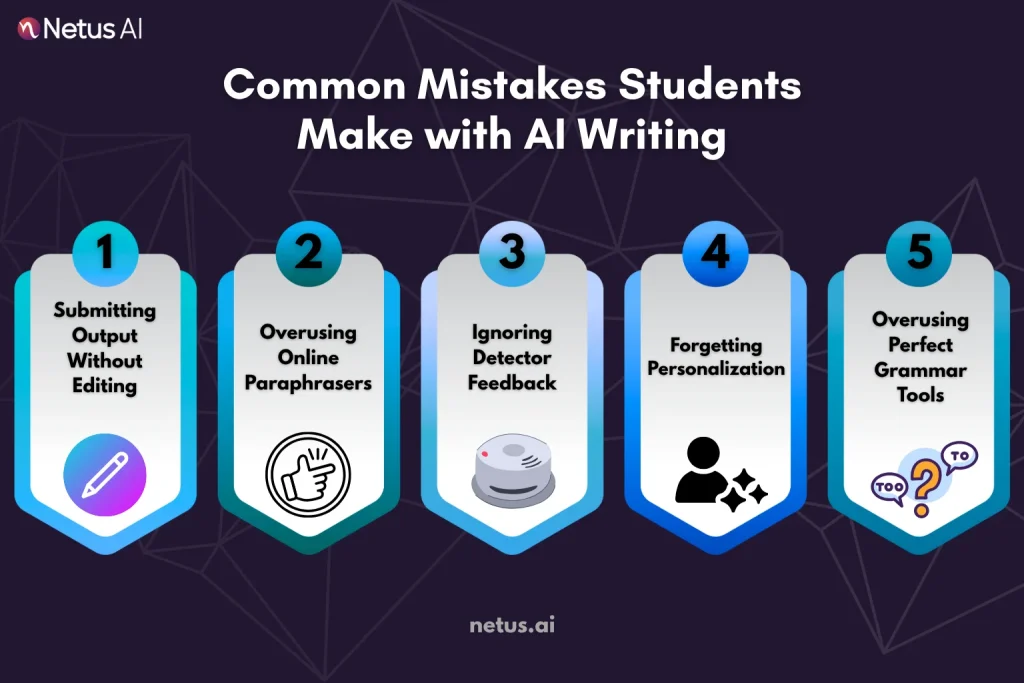
Even when students know about AI detection, many still fall into avoidable traps. These mistakes are what usually get essays flagged, sometimes even when they’re mostly human-written.
Mistake 1: Submitting ChatGPT Output Without Editing
The #1 reason students get flagged: Copy-pasting ChatGPT or Gemini output and submitting it untouched.
Why It Fails:
AI detectors easily recognize low perplexity, flat burstiness and templated structure.
Fix:
Always rewrite. Reshape sentence flow, add your opinions and vary your tone.
Mistake 2: Overusing Online Paraphrasers
A lot of students think paraphrasing tools like QuillBot or free AI spinners will make their content “human.”
Why It Fails:
These tools mostly swap words but leave AI patterns (predictable pacing, stylometry) intact.
Fix:
Use a deeper humanization tool like NetusAI, which actually reshapes sentence structure and tone.
Mistake 3: Ignoring Detector Feedback
Running your essay through an AI detector but not fixing the flagged sections is pointless.
Why It Fails:
If a detector like OriginalityAI or ZeroGPT spots issues, your teacher’s software will too.
Fix:
Use the detect → rewrite → retest loop until your content scores as human.
Mistake 4: Forgetting Personalization
AI outputs often lack specificity and emotional tone.
Why It Fails:
Generic, soulless writing = AI red flag.
Fix:
Sprinkle in your personal voice, examples, anecdotes or even casual phrasing (where appropriate).
Mistake 5: Overusing Perfect Grammar Tools
Tools like Grammarly or Hemingway Editor can make your writing too “perfect.”
Why It Fails:
AI detectors sometimes flag ultra-clean, over-edited text as machine-generated.
Fix:
Keep some natural quirks. A few informal sentence structures or varied punctuation can help.
Final Thoughts:
AI isn’t the enemy. Poor usage is. For students, using AI tools for research, brainstorming or idea structuring is becoming normal. The problem isn’t using AI, it’s submitting untouched, obvious, AI-generated content that triggers detectors like Turnitin or OriginalityAI.
If you want to stay safe:
- Use AI for drafts and inspiration, not for final submissions.
- Run every important piece through a detector first to spot risky sections.
- Reshape flagged areas with a true humanizer, not just a word spinner.
Tools like NetusAI don’t just rephrase, they help restructure tone, rhythm and flow so your work sounds like you, not a bot. Before you submit that next paper or essay, drop your draft into the Netus detect–rewrite–retest loop. It’s fast, it’s targeted and most importantly, it helps you stay human.
FAQs
Yes, but only if you rewrite the output carefully. Direct ChatGPT responses often trigger AI detectors like Turnitin. Tools like NetusAI help you restructure, adjust tone and test for human-like patterns before submission.
No. In fact, using grammar checkers like Grammarly can make your content sound even more AI-like by over-polishing. AI detectors look at rhythm and structural patterns, not just grammar.
Usually not. Simple paraphrasers just swap words without fixing sentence flow or stylometric patterns. You need tools that adjust burstiness, perplexity and tone , like Netus’s AI Bypasser.
Yes. Turnitin’s AI Writing Indicator flags content based on statistical patterns, regardless of whether it’s fully AI or edited by a human later. Always scan your final draft before submission.
A 3-step loop:
- Draft with AI (if needed) →
- Rewrite flagged parts with NetusAI →
- Retest with a detector like Turnitin or Netus built-in detection.
Sometimes. Adding casual tone and varied sentence lengths increases burstiness, which can reduce flagging. But structure and stylometry still matter. The safest route is proper rewriting and testing.
Not always. Free tools usually have word limits and lack real-time detection feedback. For serious academic work, students should use platforms that offer both rewriting and AI detection , like Netus.
The full bypass module handles up to 3,000 characters in one go, while the targeted rewriter works on smaller blocks (around 400 characters). Ideal for both full essays and quick section rewrites.
Yes. Netus supports 36+ languages, making it suitable for international students writing in English, Spanish, French and more.
It depends on your school’s policy. The key is transparency. Netus is designed to help students avoid false positives on their own human-written drafts and to responsibly rewrite AI-assisted sections.



