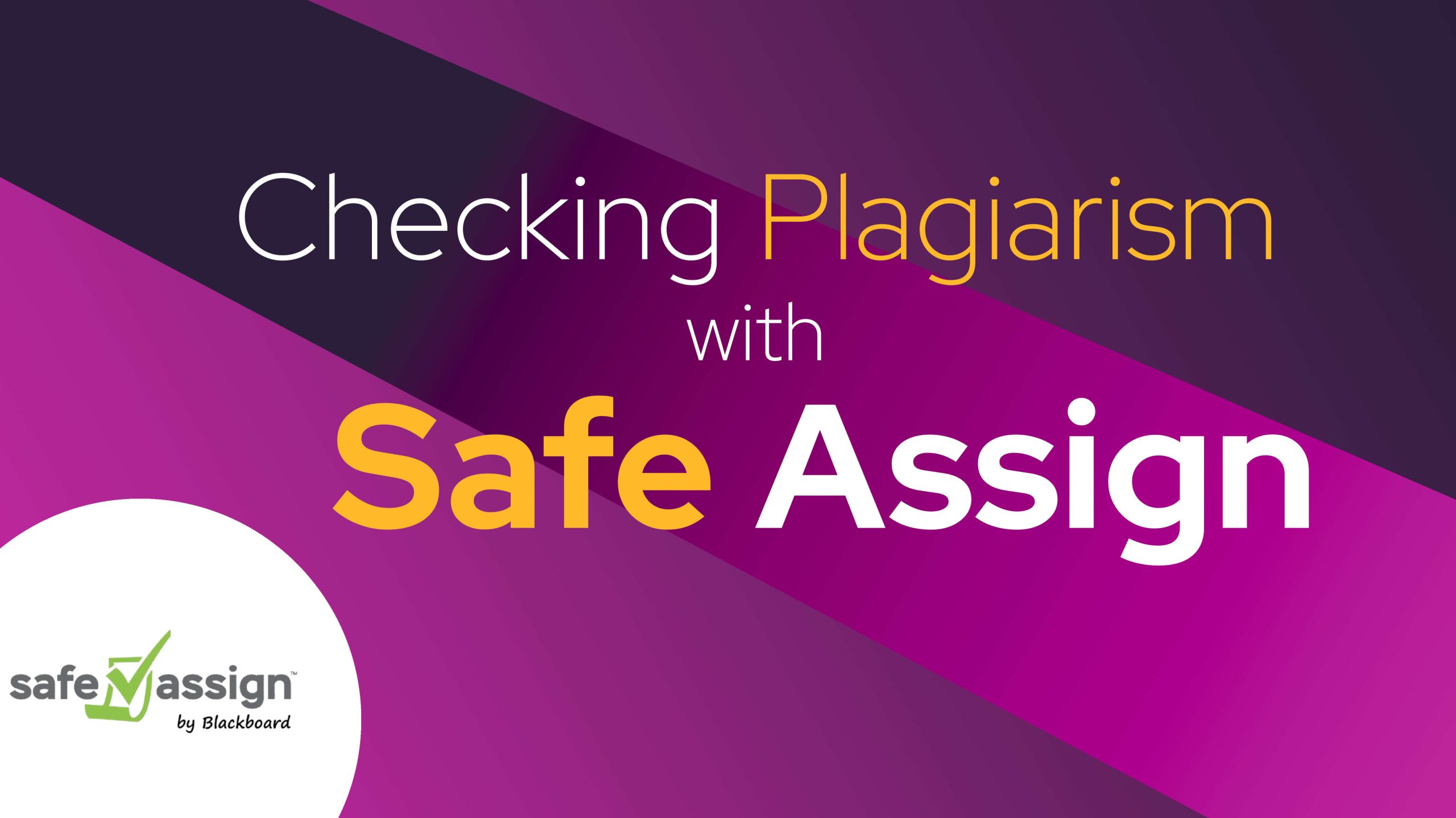Table of Contents
Programming Similarity Checker. Programming code forms the foundation of any software application, and creating efficient code is essential for developing seamless programs. Students learning programming languages and professional software developers alike need to write unique and innovative code for their projects. The use of a code similarity checker can help detect instances of plagiarism and facilitate improvements in the code.
Coding is fundamentally a creative process, and using plagiarized code demonstrates a lack of originality, which is a detriment to software development. However, it can be challenging for students and developers to discern non-original code due to the absence of strict citation rules in the programming world. As a result, unintentional plagiarism can occur, leading to issues with code integrity and quality.
Key Takeaways
- Efficient and original code is crucial for effective software development
- Plagiarism detection tools help maintain code integrity and facilitate improvements
- The absence of strict citation rules in programming can lead to unintentional plagiarism.
Is It Ethical Enough to Seek External Help?
Utilizing external help in the programming domain isn’t strictly prohibited, as long as the codes borrowed come from open-source platforms. It’s important, however, to avoid using codes protected by copyright laws, as doing so can result in legal issues, damage one’s reputation, and possibly result in hefty fines.
Thankfully, there is a solution for ensuring code integrity—programming code plagiarism checkers. These tools operate similarly to document plagiarism checkers and can be employed by both code writers and instructors. They scan the program for any copied codes and highlight possible violations, helping to maintain academic integrity and eliminate unethical practices.
In summary, seeking external assistance is acceptable, provided you draw from open-source platforms and not copyrighted content. By using a code plagiarism checker, both programmers and instructors can maintain ethical standards and uphold academic integrity in the world of programming.
How to Compare Code With a Code Plagiarism Checker?
Code plagiarism is a concern for programmers and educators alike. Code plagiarism checkers have been developed to detect code similarities and maintain the uniqueness of source code. These tools use advanced algorithms to analyze logic patterns and highlight instances of copied or paraphrased code.
One popular method of detecting similarities in programming code is the use of MOSS, which stands for Measure of Software Similarity. Another effective tool is Codequiry, a code similarity checker that provides detailed results and allows for peer-to-peer checks and web checks.
To use a code plagiarism checker, follow these steps:
- Upload the program codes: There will be two windows for uploading code. Select the files to be compared and upload them onto the respective windows.
- Initiate code checking: After uploading, click on the compare icon to start the analysis process.
- Review the similarity report: The tool generates a report that highlights the instances of similarity between the uploaded codes.
- Make necessary changes: Based on the report, modify the code to ensure its authenticity and avoid accusations of plagiarism.
Using a code plagiarism checker not only helps identify copied code but also fosters the development of original programming solutions. By integrating plagiarism detection tools into the programming workflow, programmers can uphold ethical standards and maintain the integrity of their work.
How to Avoid Plagiarism in Programming Languages
When working with programming languages like Python, PHP, and C++, it’s crucial to ensure the code you’ve written is original and not plagiarized. Here are some steps to help you maintain the authenticity and uniqueness of your program code:
- Be Mindful of Outside Code Usage
There are external sources you can consult for writing program codes, such as open-source projects. However, you should be aware of certain limitations and regulations, especially for students. Make sure to verify the source’s reliability and the extent you can use the information provided.
If unsure, seek clarification from a supervisor or instructor. Knowing the rules surrounding the use of outside code will help you strike a balance between gathering inspiration and maintaining originality.
- Include Comments in Your Code
All programming languages allow the insertion of comments. It is good practice to include comments in your code, particularly when you’ve used external references. By adding comments, you can inform the examiner of the specific places where copied code has been used, helping to separate original content from borrowed material.
- Engage in Ethical Collaboration
Collaborative projects in programming are quite common. When participating in group assignments or projects, make sure to follow ethical practices and get permission from your supervisor if required. Collaborating doesn’t imply copying a fellow team member’s work; doing so would be considered cheating.
Instead, focus on providing equal effort in the development process to ensure that the final program code is a product of your collective creativity and unique ideas.
Remember, original content is highly valued in the programming world. Utilizing programming code checker tools, such as those offered by Copyleaks, can help you avoid common mistakes that lead to copied code. As a result, it’s crucial to embrace your creativity and strive for originality in your code.
Code plagiarism can be easily detected through tools like Copyleaks’ Codeleaks. Therefore, always be cautious when borrowing code from external sources and ensure that your work adheres to the principles of authenticity and uniqueness in programming.
Frequently Asked Questions
What are the top free tools for comparing code similarity?
There are several free tools available for checking code similarity. Some of the top choices include Copyleaks, HackerRank, and Codequiry.
How do code comparison tools identify similar code segments?
Code similarity checkers employ various algorithms and techniques to detect similarities between code segments. Some tools use machine learning models and self-learning algorithms to analyze coding patterns, while others employ techniques like tokenization, longest common subsequence, and fingerprinting.
Can software like Turnitin detect code similarities in programming assignments?
While Turnitin is known for its document plagiarism detection capabilities, it’s important to note that Turnitin has partnered with Scribbr to provide their AI Detector for code similarity detection. So, it is possible to use Turnitin in conjunction with other tools to detect code similarities in programming assignments.
How effective are web-based code similarity checkers for educational use?
Online programming similarity checkers can be highly effective for academic purposes. By employing advanced algorithms, these tools help educators and students identify potential instances of plagiarism in programming assignments and maintain academic integrity. However, it’s essential to choose a reliable and accurate tool to ensure the best results.
Are there any trustworthy MOSS (Measure of Software Similarity) tools available for free?
There are MOSS checkers available for free use, but many require permission or an invitation from the developer. For example, the original MOSS system developed by Stanford University requires users to request an access token for free use. Many online code similarity checkers also employ MOSS-like algorithms to identify similarities in code.
What should be considered when evaluating a code similarity tool’s effectiveness?
When assessing the effectiveness of a programming similarity checker, consider the following factors:
- Accuracy: The tool should accurately identify similarities, even with minor modifications or instances of code obfuscation.
- Speed: The tool should be able to process code submissions quickly without compromising accuracy.
- Supported languages: Ensure the tool supports the programming languages relevant to your projects or assignments.
- Ease of use: The user interface should be intuitive, and integration with other platforms should be seamless.
- Reliability: Choose a tool from a reputable provider with a proven track record in detecting code similarities.