
Netus vs. HumanizeAI | Netus.ai
Netus.ai vs. HumanizeAI: Which tool excels in AI bypassing, human-like rewriting or academic reliability? Dive into this detailed breakdown comparing features, accuracy or use cases.

Content writer and editor for Netus.AI
Integrating a Plagiarism Detector API with Your Website. In today’s fast-paced world, efficiency and smart work have become essential. Companies are constantly seeking ways to automate routine tasks, allowing their employees to focus on more critical duties. One such tool that has gained immense popularity is the plagiarism detector API. This versatile software not only automates the plagiarism detection process but also integrates seamlessly with websites, making it an invaluable asset for any online platform.
The use of plagiarism detector APIs ensures that your content remains unique and genuine, thus enhancing its value and credibility. By automating plagiarism detection, developers can save time and resources while maintaining the integrity of their work. In the ever-competitive online sphere, implementing such a tool can set your website apart and contribute to its overall success.
Plagiarism software providers have been enhancing their algorithms to combat the growing number of plagiarism cases. By integrating Artificial Intelligence (AI) and Machine Learning (ML) into their systems, they have developed powerful tools capable of detecting complex plagiarism cases. One significant advancement is the plagiarism detector API, which can be integrated into websites to provide users with a seamless experience.
Today’s plagiarism software, such as Turnitin and Plaraphy, offer in-built duplicate content checks, generating concise reports on content originality. This automated scanning process relieves both website owners and users from concerns about copied content and its potential consequences. Utilizing features like tables, bullet points, and bold text, these APIs provide clear and easily digestible information to users.
Utilizing AI and machine learning, a plagiarism checker efficiently identifies various forms of plagiarism. The process starts by scanning the user’s text or document and storing it in the tool’s database. The algorithm then compares the text with numerous web pages, blog posts, and research papers to find any similarities in words or meanings, which are subsequently highlighted in the report.
In addition to checking for plagiarism, this advanced tool can detect hidden characters, also known as white text, and symbols that may be used to bypass traditional plagiarism checkers. Users can either upload a document or copy-paste their text for comparison. The website comparison feature allows comparing a webpage to others, while the comparison chart provides a clear visualization of the plagiarism percentage, similarity, and unique text.
The implementation of artificial intelligence in plagiarism checkers expands their capabilities, ensuring a more accurate and efficient analysis in various languages. Furthermore, AI technology empowers these tools to not only check for identical matches but also understand the meaning behind the text, providing a deeper level of originality verification.
A plagiarism detector API offers numerous benefits to developers, simplifying their tasks and helping create efficient web applications. Here are a few reasons why these APIs are valuable tools for developers:
By leveraging plagiarism detector APIs, developers can create more efficient, original, and secure web applications while ensuring a smooth integration process.
A plagiarism checker API offers various advantages in the realm of SEO. The array of features benefits both you and your users, including the ability to save scan reports as PDF files, automated plagiarism scanning, and real-time reporting. By storing each scanned document in user-specific repositories, the API assists in comparison with future documents, ensuring content remains unique and free from duplicate content issues.
These aspects are crucial for websites hosting a significant amount of content. The ever-present threat of plagiarism makes it essential to integrate an effective plagiarism checker API, providing users with a top-tier solution to cater to their SEO requirements.
The benefits of using a plagiarism checker API for SEO include:
Employing a plagiarism checker API allows for improved SEO performance, yielding a more successful website.
Yes, there are free plagiarism detection APIs, such as PlagiarismCheck.org. However, these APIs usually have limited features and usage restrictions compared to paid options.
Integrating AI-based plagiarism checking tools involves:
To implement a plagiarism checker API such as Grammarly or Turnitin, follow these steps:
Yes, you can integrate an open-source plagiarism detection API with your website. Follow these steps:
To integrate Copyleaks, refer to their API documentation. The documentation will:
By following the documentation, you can effectively integrate Copyleaks or other plagiarism detection APIs into your website.

Netus.ai vs. HumanizeAI: Which tool excels in AI bypassing, human-like rewriting or academic reliability? Dive into this detailed breakdown comparing features, accuracy or use cases.

Netus.ai vs. BypassAI: Which tool excels in AI bypassing, human-like rewriting or academic reliability? Dive into this detailed breakdown comparing features, accuracy or use cases.

Netus.ai vs. AIUndetect: Which tool excels in AI bypassing, human-like rewriting or academic reliability? Dive into this detailed breakdown comparing features, accuracy or use cases.

Netus.ai vs. AIUndetect: Which tool excels in AI bypassing, human-like rewriting or academic reliability? Dive into this detailed breakdown comparing features, accuracy or use cases.
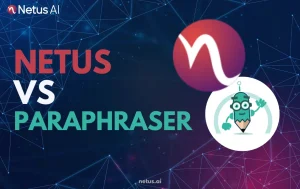
Netus.ai vs. Paraphraser: Which tool excels in AI bypassing, human-like rewriting or academic reliability? Dive into this detailed breakdown comparing features, accuracy or use cases.

Netus.ai vs. Smodin: Which tool excels in AI bypassing, human-like rewriting or academic reliability? Dive into this detailed breakdown comparing features, accuracy or use cases.
@ 2024 Netus AI.