
Netus vs. HumanizeAI | Netus.ai
Netus.ai vs. HumanizeAI: Which tool excels in AI bypassing, human-like rewriting or academic reliability? Dive into this detailed breakdown comparing features, accuracy or use cases.

Content writer and editor for Netus.AI
Basics of Hidden Characters and How to Find Them. Due to the increasing rate of plagiarism and its negative impact on academic integrity, educational institutions are vigilant in combating this issue. One effective solution is using advanced plagiarism checkers, which can detect hidden characters used by students to bypass detection.
Hidden characters are typically invisible to the naked eye, making them difficult to identify. Some students use these characters to avoid being caught for plagiarism. However, a quality plagiarism checker can detect empty or invisible characters within a text, holding students accountable for their work.
To utilize a plagiarism checker in searching for hidden characters:
By using sophisticated plagiarism checkers, educators can uphold academic integrity and detect hidden characters that contribute to plagiarism. Ensuring students maintain honest and original work is essential for their academic growth and future success.
Students may employ various deceptive methods to circumvent plagiarism detection systems and compromise academic integrity. One common strategy involves inserting hidden or invisible characters within the text. These characters can be white marks between words or visually similar foreign language characters, such as substituting English alphabets with Cyrillic or Latin characters.
During plagiarism checks, these hidden characters may be registered by some free plagiarism checkers. Consequently, the report incorrectly presents the content as original when there may be copied portions within the text.
To protect academic integrity and deliver accurate results, educators and readers should rely on professional plagiarism checkers that are resistant to such mismatches. These advanced tools can recognize hidden characters and identify plagiarism more effectively than their free counterparts.
In summary:
Hidden characters, also known as special or invisible characters, can be found within a document, often intending to deliver confidential information or avoid plagiarism detection. These characters cannot be seen with the naked eye. To reveal them, one must use a specific “unhide” function.
In some cases, hidden characters can be formatted in white, making them appear as whitespace to the reader. Whitespace characters, such as non-breaking spaces, en spaces, and regular spaces created by hitting the spacebar, are typical within documents. However, manipulating these spaces with hidden characters or changing their colors can trick plagiarism checkers.
These hidden characters can also encompass unicode characters, which include not only Latin, Greek, and Spanish letters with accents but also certain emojis and unique punctuation marks. Using these characters may also contribute to altering the text structure in subtle ways, ultimately deceiving plagiarism-detection tools.
To summarize, hidden characters are diverse and can include:
Implementing these hidden characters may aid in evading plagiarism checkers, but the ethical implications must be considered.
Utilizing hidden characters can sometimes be a strategy for students who want to conceal text from plain view. A person can add hidden text that’s not easily visible, requiring readers to use the “unhide” feature to reveal the content. Alternatively, someone can sprinkle white or foreign characters throughout the text, which might appear as blank spaces or innocuous markings.
This technique has the potential to mislead basic plagiarism detection tools, as these hidden characters are registered as normal elements. Consequently, the software perceives the text as original and doesn’t flag it for plagiarism. However, this tactic may not be as effective when working with SEO content. In such instances, it’s important for educators to employ advanced plagiarism checkers that can identify hidden text.
Several tools and features can help uncover hidden characters across various platforms. In Microsoft Word, one can enable formatting marks to display hidden elements. Additionally, users can leverage various keyboard shortcuts in Windows and macOS, such as the Character Viewer app on a Mac or the Emoji Picker in Windows 10 and Windows 11, which can unveil hidden characters by employing certain key combinations, such as the Shift, Alt, or Option keys.
Detecting hidden characters in text files is crucial to maintain content integrity and avert plagiarism issues. Students often attempt to evade plagiarism detection by using invisible characters in their documents. However, employing advanced tools like Copyleaks can prove to be an effective method for teachers.
These tools identify hidden characters, such as whitespace characters, line breaks, paragraph marks, page breaks, and tabs, by comparing the input file to existing content. Specifically, Copyleaks compares a .txt file to a visually similar .doc file, ensuring accurate detection of any mismatches that may indicate the presence of concealed characters.
Formatting Elements Often Containing Hidden Characters:
When integrating an efficient plagiarism checker like Copyleaks, the system will search for hidden characters that might affect the overall analysis, marking any erroneous sections with adequate feedback. Ensuring the use of reliable plagiarism detection tools is essential for teachers to identify and intercept any potential misuse of invisible characters in submitted documents.
To reveal hidden characters in InDesign, follow these steps:
This will display the hidden characters such as spaces, tabs, and line breaks using specific symbols.
In Notepad++, you can display special characters by:
This will reveal hidden characters like line breaks, spaces, and tabs.
To find hidden characters within Excel files, use these methods:
LEN, CODE, and CLEAN to identify hidden characters in your Excel data.Ctrl + H to open the Find and Replace feature. Use this tool to search for specific characters or to replace them with desired values.Invisible Text and Invisible Character Resources is an online tool designed to assist with identifying hidden characters in text files. Copy and paste your text into the tool, and it will display any hidden characters within the text.
To remove hidden characters from a document efficiently:
To find non-printable characters in a text editor:
^p for paragraph breaks in Microsoft Word)
Netus.ai vs. HumanizeAI: Which tool excels in AI bypassing, human-like rewriting or academic reliability? Dive into this detailed breakdown comparing features, accuracy or use cases.

Netus.ai vs. BypassAI: Which tool excels in AI bypassing, human-like rewriting or academic reliability? Dive into this detailed breakdown comparing features, accuracy or use cases.

Netus.ai vs. AIUndetect: Which tool excels in AI bypassing, human-like rewriting or academic reliability? Dive into this detailed breakdown comparing features, accuracy or use cases.

Netus.ai vs. AIUndetect: Which tool excels in AI bypassing, human-like rewriting or academic reliability? Dive into this detailed breakdown comparing features, accuracy or use cases.
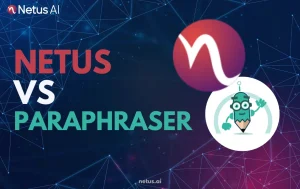
Netus.ai vs. Paraphraser: Which tool excels in AI bypassing, human-like rewriting or academic reliability? Dive into this detailed breakdown comparing features, accuracy or use cases.

Netus.ai vs. Smodin: Which tool excels in AI bypassing, human-like rewriting or academic reliability? Dive into this detailed breakdown comparing features, accuracy or use cases.
@ 2024 Netus AI.