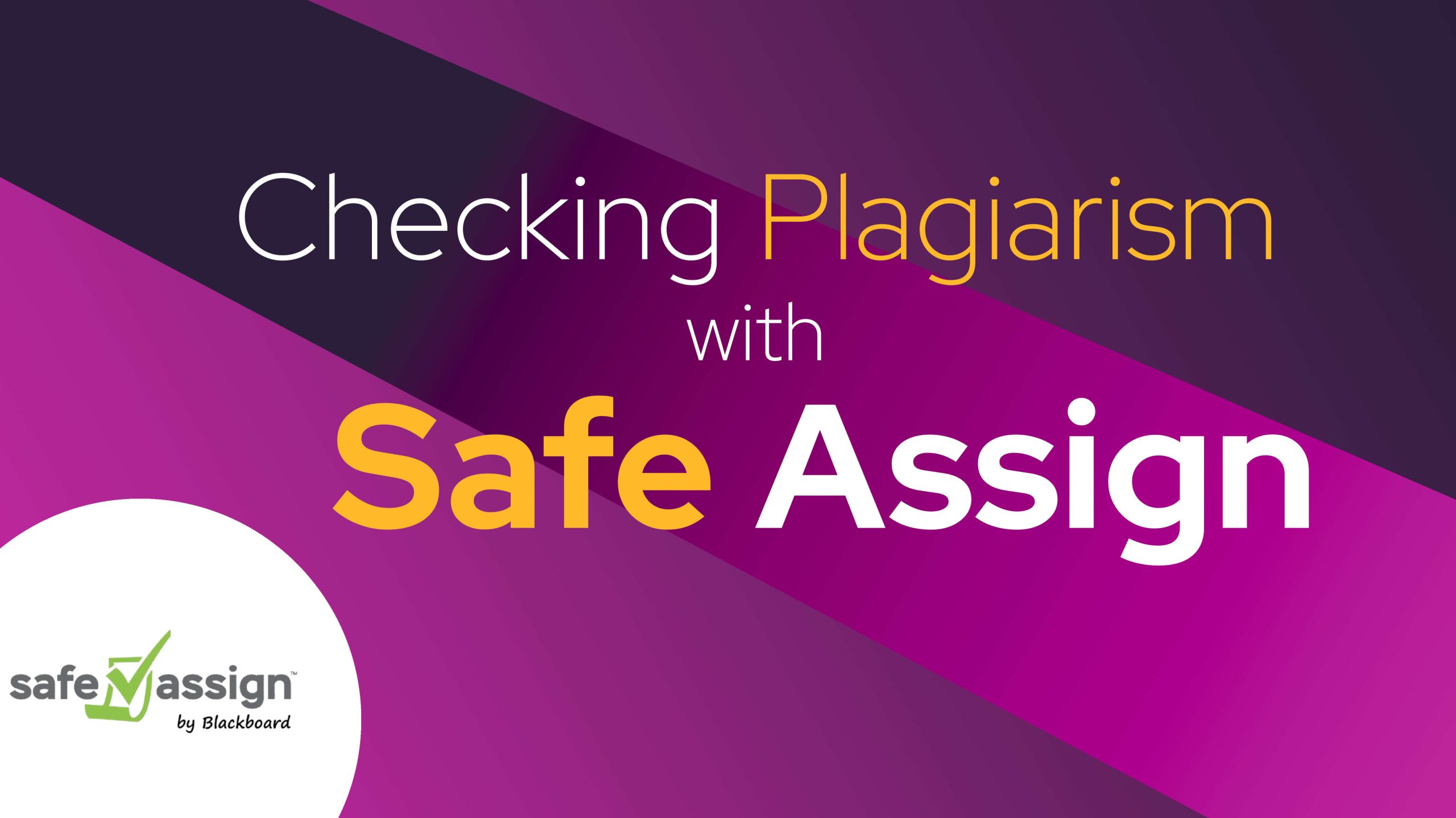Table of Contents
LMS Software Explained
Avoiding Plagiarism with Blackboard LMS. LMS software, or Learning Management System software, is an application designed for managing and automating various aspects of education. It covers the administration, tracking, and reporting of educational courses, training programs, and learning materials. With the rise of e-learning since the late 1990s, LMS software has gained prominence and popularity.
A primary function of LMS software is utilizing analytical data for identifying learning and training gaps, as well as generating reports. It is essential for students to stay informed about the latest advancements and updates in LMS platforms. These systems can handle diverse content types, including courses, videos, and documents, which have become vital due to the expanding scope of distance learning and e-learning.
LMS software also aids in monitoring student attendance and assessing their studies, which facilitates the provision of relevant feedback. One widely recognized LMS platform utilized globally by educators is Blackboard.
When using LMS software, it is crucial to be aware of issues such as plagiarism and intellectual property violations. Different types of plagiarism, including accidental plagiarism, can occur if proper precautions are not taken. Therefore, understanding and respecting intellectual property is essential for maintaining academic integrity within the LMS environment.
What Does Blackboard Do?
Blackboard is a valuable tool for students, facilitating swift communication and granting access to essential content. As a central LMS platform, it supports online courses and blended learning education systems. It streamlines the submission of assignments electronically and incorporates web-based tools such as wikis, e-portfolios, and blogs. Blackboard further simplifies self-assessment and peer evaluation, making it a comprehensive educational asset. Through its features, Blackboard Ultra offers an even more efficient learning experience.
Blackboard’s Features
- Centralized Access to Course Materials
Blackboard provides a convenient platform for students to access essential course documents such as handouts, syllabus, assignments, and projects all in one place. This efficient system saves time for both students and instructors.
- Streamlined Communication with Students
Instructors no longer need to maintain a list of every student’s email ID. Blackboard allows easy communication with selected or all students through the platform, making it a breeze to send announcements, reminders, and updates about the course.
- Automated Tests and Quizzes
Creating quizzes and tests on Blackboard not only saves time for faculty but also benefits students as their scores are automatically recorded in their grade books. Furthermore, instructors can provide detailed feedback to students on their performances.
- Electronic Gradebooks
With Blackboard, students can conveniently track their progress by viewing their grades immediately after tests, giving them a better understanding of their performance in the course.
- Online Assignment Submission
The platform allows students to submit assignments electronically. Instructors can efficiently mark, grade, and provide feedback on these submissions. Blackboard also features a “padlock” option where students can submit an assignment as a draft, not ready for grading, indicated by an exclamation sign.
- Self-assessment and Peer Review
Blackboard encourages a collaborative learning environment by allowing students to review their own work and provide feedback on their peers’ assignments. This feature helps students learn from one another and develop constructive criticism skills.
- Built-in Web-based Tools
Equipped with various web-based tools, Blackboard offers versatile solutions to meet students’ diverse project requirements. Using these tools, students can conveniently collaborate and edit each other’s work, enhancing the learning experience.
Overall, Blackboard’s extensive range of features, such as SafeAssign, Turnitin, iThenticate, and peer assessment options, ensure a comprehensive, effective, and engaging educational experience for both students and instructors.
About Cloud-Based LMS
Cloud-based LMS offers efficient solutions for employee and corporate training. These user-friendly tools allow for customization and automatic content management, creating a single source of knowledge that is both available and accessible. By incorporating elements such as faculty, higher education, artificial intelligence, browsers, and folders, cloud-based LMS fosters ongoing engagement with top talents. This approach effectively eliminates the need for multiple learning systems.
Checking Blackboard LMS Plagiarism through Copyleaks
Copyleaks efficiently integrates with Blackboard to offer a plagiarism checker for detecting textual content similarities. The Blackboard LMS tool has several features:
- Automatically initiates when students submit assignments on the platform, detecting paraphrased content in academic papers.
- Generates precise plagiarism reports by analyzing multiple online sources, assisting students in modifying any borrowed sections.
- Supports a wide range of formats, ensuring thorough scanning and plagiarism checking for various content types.
Leveraging AI and Machine Learning-based algorithms, Copyleaks effectively identifies plagiarism, promoting the creation of unique and original content.
Students and educators are encouraged to use fee-based plagiarism detection tools for enhanced security and authenticity.
Be an Early Bird and Start Off With the Work Quite Early
Plagiarism allegations in the academic world can have long-lasting repercussions for students. With Blackboard’s Copyleaks integration, it’s become nearly impossible to pass using copied content. Hence, ensuring one’s work is unique and original is crucial for academic integrity. To avoid plagiarism, thorough research, proper paraphrasing, and clear understanding of the given guidelines are essential. Here are a few essential tips to avoid plagiarism:
Time management: One of the main reasons students end up plagiarizing is time constraint, often resulting from procrastination or mismanagement. To overcome this, it’s advisable to begin work on the project at least three months prior to the submission date. This allows ample time for in-depth research, understanding the syllabus, and drafting an outline that reflects a unique perspective on the subject.
Note-taking and writing style: Creating an early start provides the opportunity for effective note-taking, which aids in streamlining ideas and finding one’s writing style. Having a personal insight into the topic not only helps in producing original work but also ensures that the text is free from any copied content.
Proper attribution: As students proceed with their research, it’s essential to keep track of sources and ensure correct citations. This practice demonstrates their commitment to academic integrity, and it enables readers to refer to the original sources when needed.
Using technology wisely: After completing the assignment, students can rely on advanced plagiarism detection tools like Copyleaks to further enhance their work and maintain academic integrity. These sophisticated AI technologies can check the content for any unintentional similarities, providing students with peace of mind and increased confidence in the originality of their work.
By following these recommendations, students can ensure their work remains free from plagiarism while adhering to the highest standards of academic integrity.
Frequently Asked Questions
How can students make sure their work passes SafeAssign’s originality test?
- Run their work through a plagiarism checker before submission.
- Properly cite sources and provide references.
- Paraphrase properly and avoid copy-pasting directly from sources.
- Consult resources available on Blackboard that focus on plagiarism prevention.
What are effective methods for citing sources in Blackboard assignments?
- Follow the citation style guide specified by the instructor (e.g., APA, MLA, Chicago).
- Utilize tools like citation generators for creating accurate references.
- Seek guidance from online resources or the course instructor to ensure proper citation practices.
How does SafeAssign identify possible plagiarism in student work?
SafeAssign compares submitted papers against a database containing previously submitted work and internet sources to identify similarities. If a match is found, a report is generated, indicating the percentage of similarity and highlighting the matched content.
Can SafeAssign contribute to improving academic integrity in Blackboard LMS?
Yes, SafeAssign’s plagiarism prevention mechanism helps maintain a high standard of academic integrity by encouraging students to submit original work and discouraging plagiarism.
What resources are available within Blackboard to aid students in understanding plagiarism?
Blackboard provides resources on plagiarism prevention, including guides on proper citation methods and tips on avoiding unintentional plagiarism.
How can educators utilize Blackboard’s features to promote originality and discourage plagiarism?
- Instructors can enable SafeAssign for assignments, making students aware that their work will be checked for originality.
- Provide clear guidelines on citation and referencing to help students avoid plagiarism.
- Include discussions on academic integrity and plagiarism in course modules.
- Utilize Blackboard’s peer review and collaborative tools to encourage students to learn from each other and enhance their understanding of plagiarism prevention.