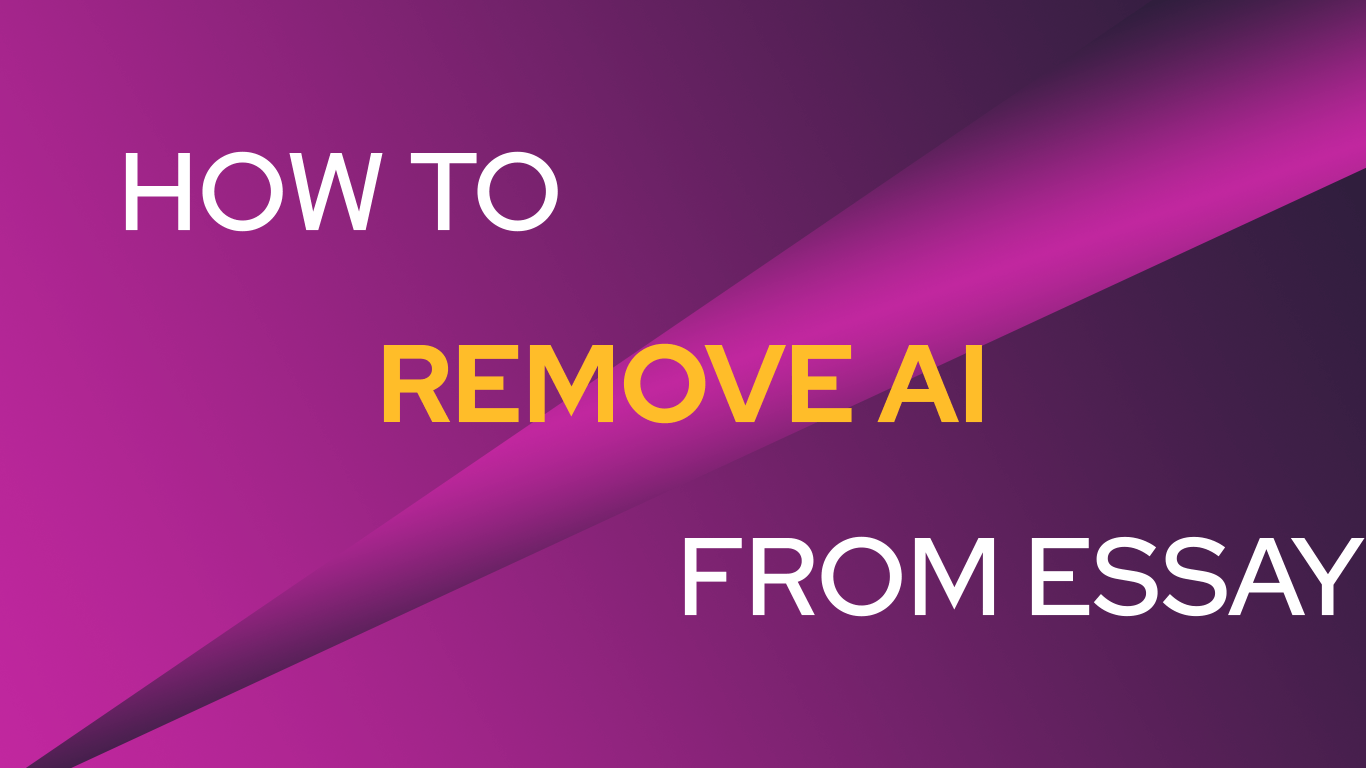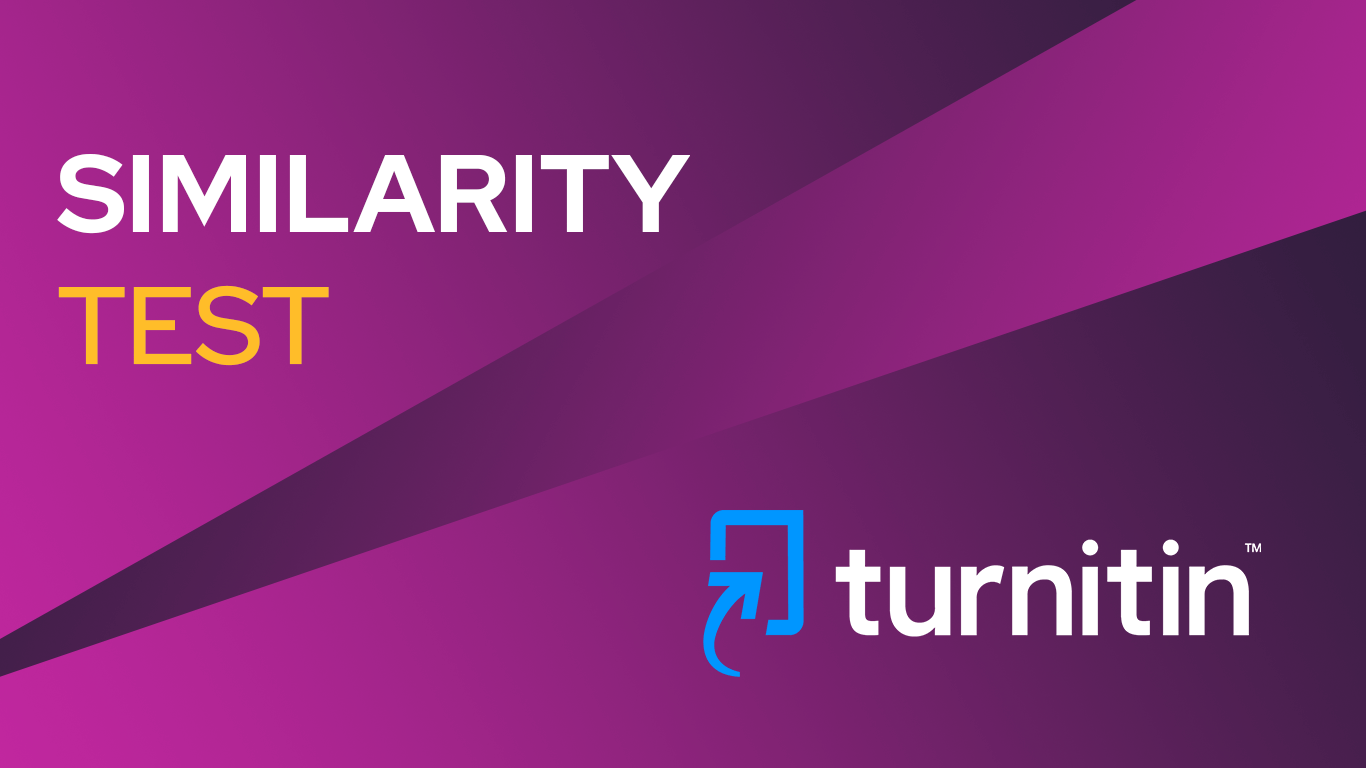Table of Contents
How to Cite a PDF. Citing Portable Document Format (PDF) files plays a crucial role in academic and research fields. Proper citation practices ensure that authors receive credit for their work while also preventing plagiarism issues. PDF files are more than just a source; they represent printed documents that can be displayed digitally, making it essential to learn how to cite them accurately.
Various citation styles exist, each with its set of rules and guidelines tailored to specific purposes. By understanding the differences between these citation styles and the correct way to reference a PDF file, citing PDF articles becomes a simple task for anyone engaged in research or academic work.
Key Takeaways
- PDF files are important in research and academic fields because they represent printed documents displayed digitally.
- Different citation styles exist, each with specific guidelines to ensure proper citation.
- Understanding the correct citation methods and styles will make citing PDF articles easy and efficient.
Essential Details When Citing a PDF Article
It is important to collect preliminary information before citing a PDF article to create accurate citations. The essential details you need to gather depend on the type of article, whether it is a picture, newspaper article, ebook, or other form of publication. Here are some key elements you should consider collecting:
- Author’s name
- Original article title
- Publication name and volume number (if applicable)
- Issue number, publication date, and year of publication
- Total page numbers for books or journals
- Web address of the article
- DOI or URL
These details will help you create a comprehensive and accurate citation, whether it is an in-text citation, parenthetical citation, or a reference within a bibliography or works cited page. Proper citation not only gives credit to the original author, but also allows readers to locate the sources used in your work.
What Are the Different Citation Styles?
Citation styles such as APA, MLA and Chicago are widely used to cite PDF documents in various fields. Each of these styles serves its purpose and caters to specific circumstances.
MLA (Modern Language Association) style is popular among professionals and students in literature, arts, and humanities fields. When citing a PDF in MLA format, the medium description is simply adjusted to “PDF file.”
APA (American Psychological Association) style is employed primarily in psychology, education, linguistics, journalism, communications, and other social sciences. In APA citation, there is no distinction between citing a PDF available online or a standard website. The URL leading to the PDF is included in both cases.
Chicago style is commonly used in journalism, editing, and publishing. This citation style involves adding the same description after the title, without any brackets.
While the aforementioned citation styles are the most common, there may be instances where other citation styles are recommended or required in specific fields. Be sure to use the citation style that is best suited for your particular work.
It is essential to include an in-text citation immediately after using information from an article; this helps prevent any allegations of plagiarism. Consequently, when comparing PDF files, similar texts may be found but will not be considered plagiarized as long as the citation is acknoledged properly.
Regardless of the chosen citation style, a full citation must also be included in the bibliography to provide an accurate and complete reference. By following these guidelines, you can confidently and effectively cite PDF files in your work.
How to Cite PDF in Various Styles
MLA Style
Citing a PDF in MLA Style
In this style, the emphasis is on the file’s author and the reference’s page number. If the author is mentioned in the statement, the parentheses should contain the page number. Otherwise, both the name and the page number should be in parentheses at the end of the sentence or quotation. When citing a file with multiple authors, use “and” or commas to separate their names.
For cases where no author or institution is listed, use the article’s title. If there are no page numbers and the article is divided into chapters or sections, cite them. Otherwise, cite the entire file. Always place the parenthetical citation before the sentence’s final punctuation.
Citing an eBook in MLA Style
Use this format:
Author’s last name, author’s first name.
“Book Title.” Place of Publication: Publisher, Year of Publication. Ebook publisher, Year of Ebook publication. File type.
Citing Journal Articles in MLA Style
Use this format:
Author’s last name, author’s first name.
“Article title.” Journal Title Volume number.Issue number (Date of publication): page numbers. Database name. Medium. Date of access.
Add “n.pag” instead of page numbers if the article comes from an online-only journal.
APA Style
In APA Style, mention the author’s (last name or organization name) and the year in parentheses, separated by a comma. If quoting directly, add ‘p.’ in front of the page number followed by a space.
When the author’s name is already mentioned, add the year next to the name in parentheses and place the page number at the end of the statement, if applicable.
For multiple authors, use ‘&’ instead of ‘and.’ Place the parenthetical citation before the sentence’s final punctuation.
Citing an eBook in APA Style
Use this format:
Author’s last name, author’s first initial. (Year of publication). ''Book title'' [PDF document]. Available from a web address.
Citing Journal Articles in APA Style
Use this format:
Author’s last name, author’s first initial. (Year of publication).
Title of article or the journal [PDF file]. Volume number (issue number), page numbers.Include the DOI number if present in the journal article.
Chicago Manual Style
Citing Journal Articles in Chicago Manual Style
Use this format:
Author’s name (the first name then last name)
Article title, “Journal Title”
Volume number, Issue number (Date of publication): Page number.
Citing eBooks in Chicago Manual Style
Use this format for bibliography:
Author’s last name, author’s first name.
Book Title PDF file.
Place of publication: Publisher, Date of publication. File type. Web address.
Formatting Journal Citations in Chicago Manual Style
Use this format when there is a DOI:
Author’s last name, author’s first name. “Article title.” Journal title Volume number, Issue number (Date of publication): page numbers. DOI:
When there is no DOI, use this format:
Author’s last name, author’s first name.
“Article title.” Journal title Volume number, Issue number (Date of publication): page numbers. Date accessed.
For any confusion or concerns, refer to the handbooks of the respective citation styles. Proper citation helps avoid plagiarism issues.
Frequently Asked Questions
How do I format a citation for a PDF in APA style?
To cite a PDF in APA style, include the author’s last name, publication year in parentheses, and title of the document in italic followed by PDF file in brackets. Then, list the site name or URL where the PDF was found. Here’s an example:
Author, A. A. (Year of publication). Title of document [PDF file]. Website Name. https://www.example.com/file.pdf
What are the steps to cite a PDF using MLA format?
To cite a PDF in MLA format, follow these steps:
- Author’s Last name, First name.
- “Title of the PDF.”
- Title of the Website or Database,
- Publication date,
- URL.
Example:
Doe, John. “Citing PDFs in MLA.” MLA Citation Guide, 2020, www.example.com/citing-pdfs-mla.pdf.
How should I cite a PDF using Harvard referencing style?
In Harvard referencing style, cite a PDF with the author’s last name, publication year in parentheses, title of the document in italic, the format (in this case, PDF), and the accessed date, followed by the URL. For example:
Author, A.A. (Year of publication). Title of document. Available at: URL (Accessed: Day Month Year).
What to do if there is no author listed for a PDF citation in APA style?
If there’s no author listed for a PDF citation in APA style, use the title of the document in place of the author’s name. Begin the citation with the title, followed by the publication year, and then proceed as usual. For example:
Title of document (Year of publication). [PDF file]. Website Name. URL.
How do I cite a PDF following the Chicago Manual of Style guidelines?
In the Chicago Manual of Style, cite a PDF with the author’s full name, title of the document in quotation marks, PDF format in brackets, publication information, and URL. For example:
Author, First Name Last Name. “Title of Document.” [PDF]. Publication Information. URL.
Is there a difference between citing an online PDF and a print PDF?
Citing an online PDF typically requires including the URL or website name where the document was found. In contrast, citing a print PDF is similar to citing a physical book or article, where you include publication information, such as publisher and location, instead of a URL. The citation format and guidelines depend on the citation style you are using.